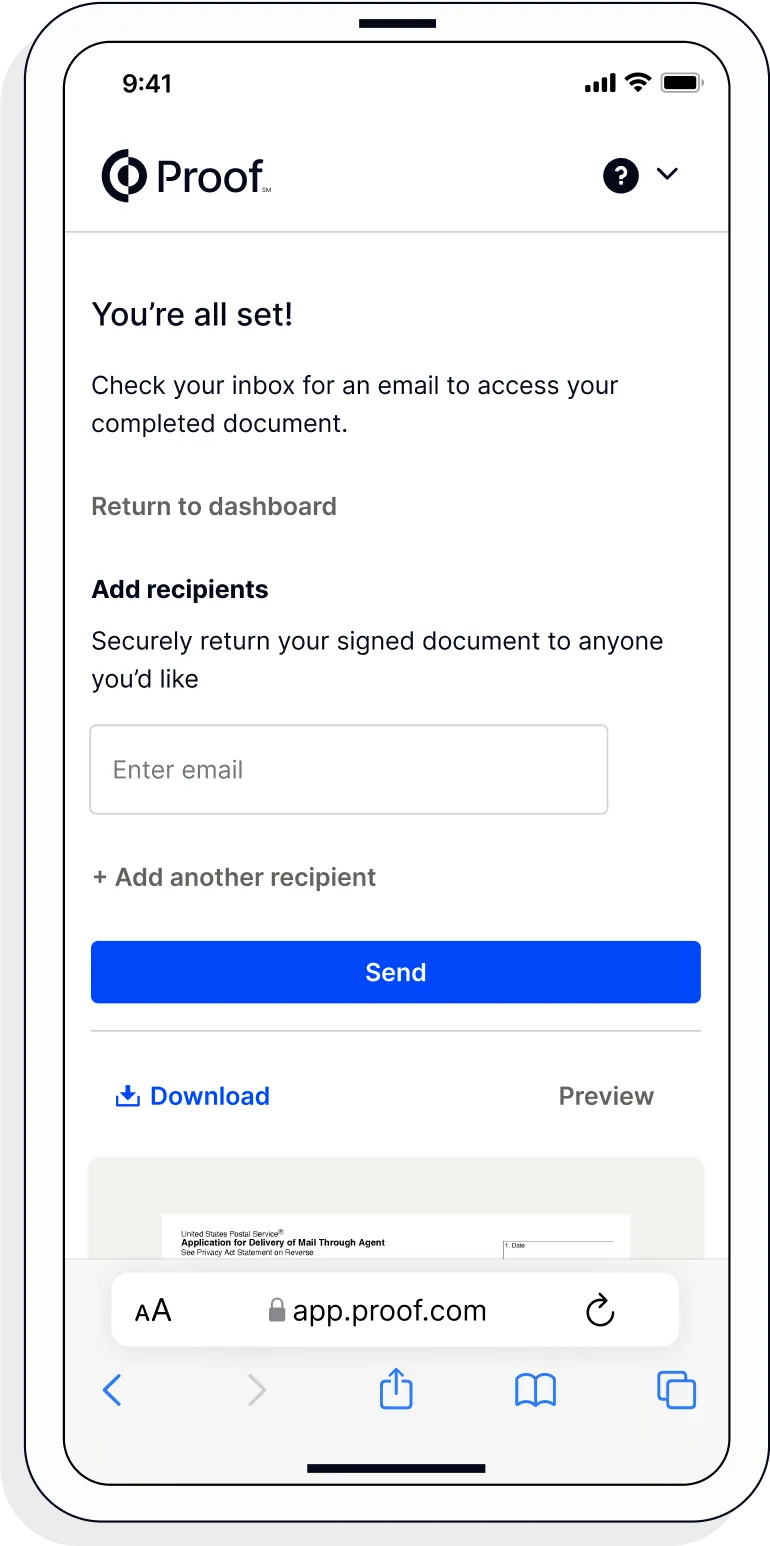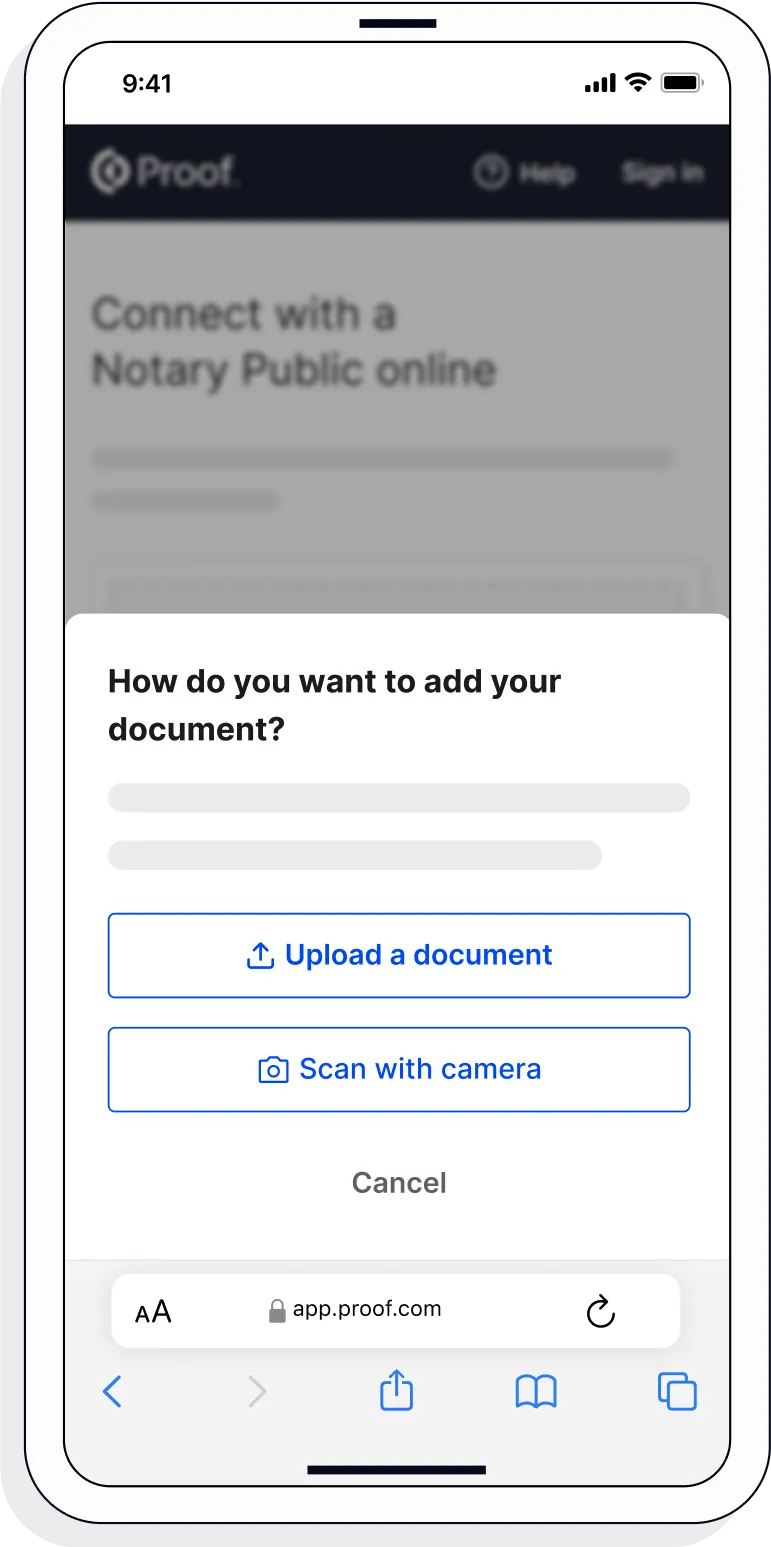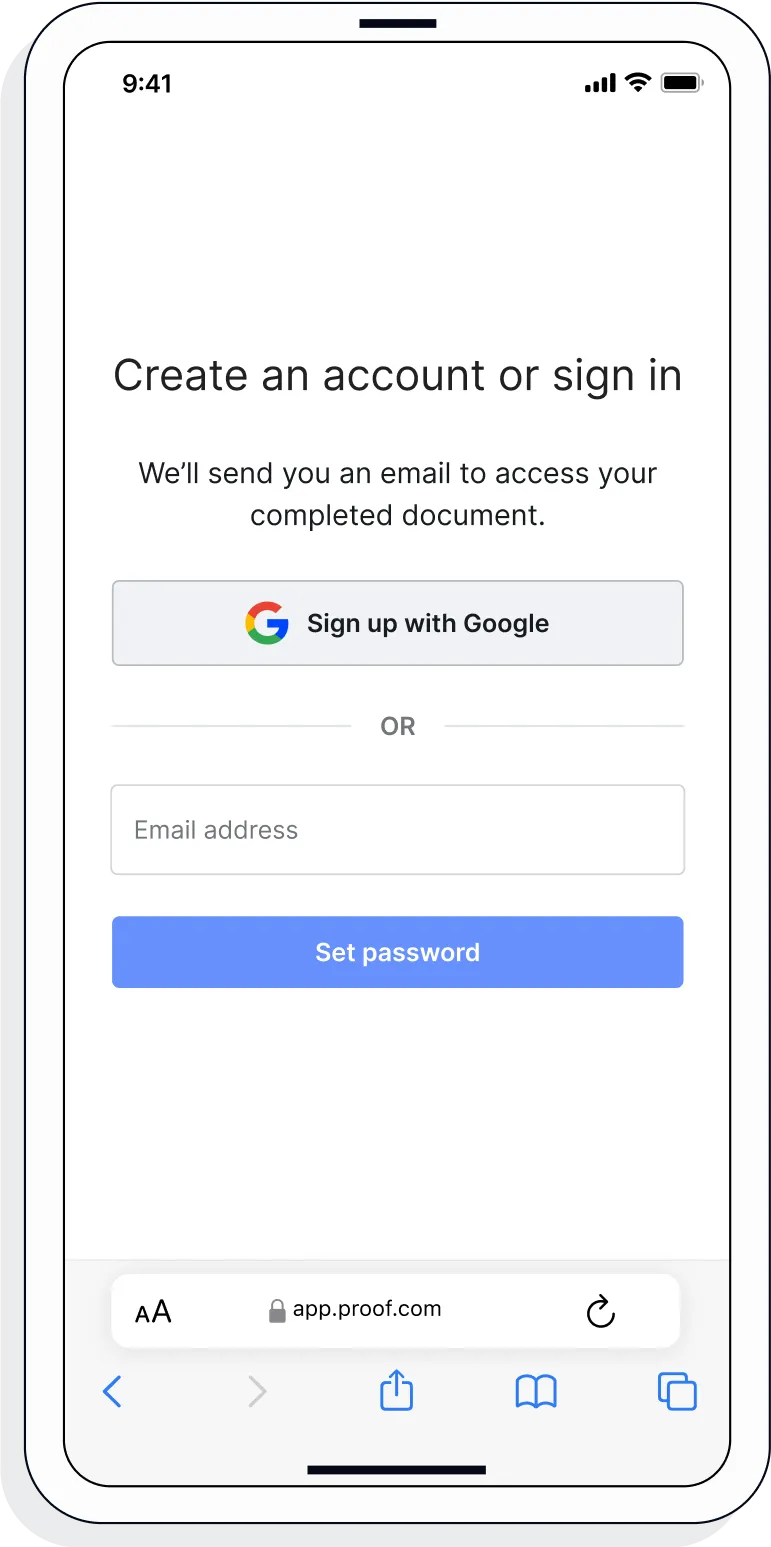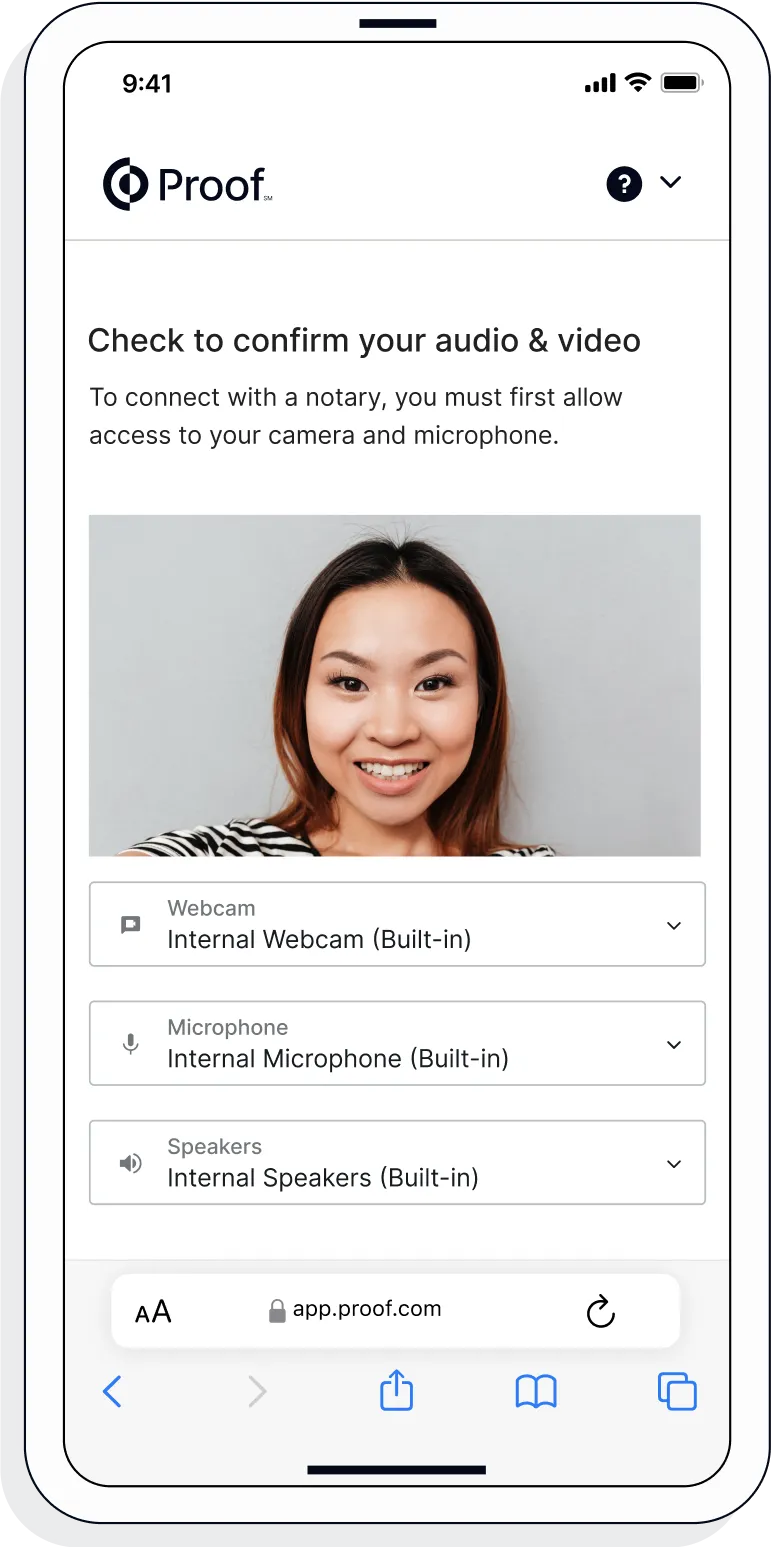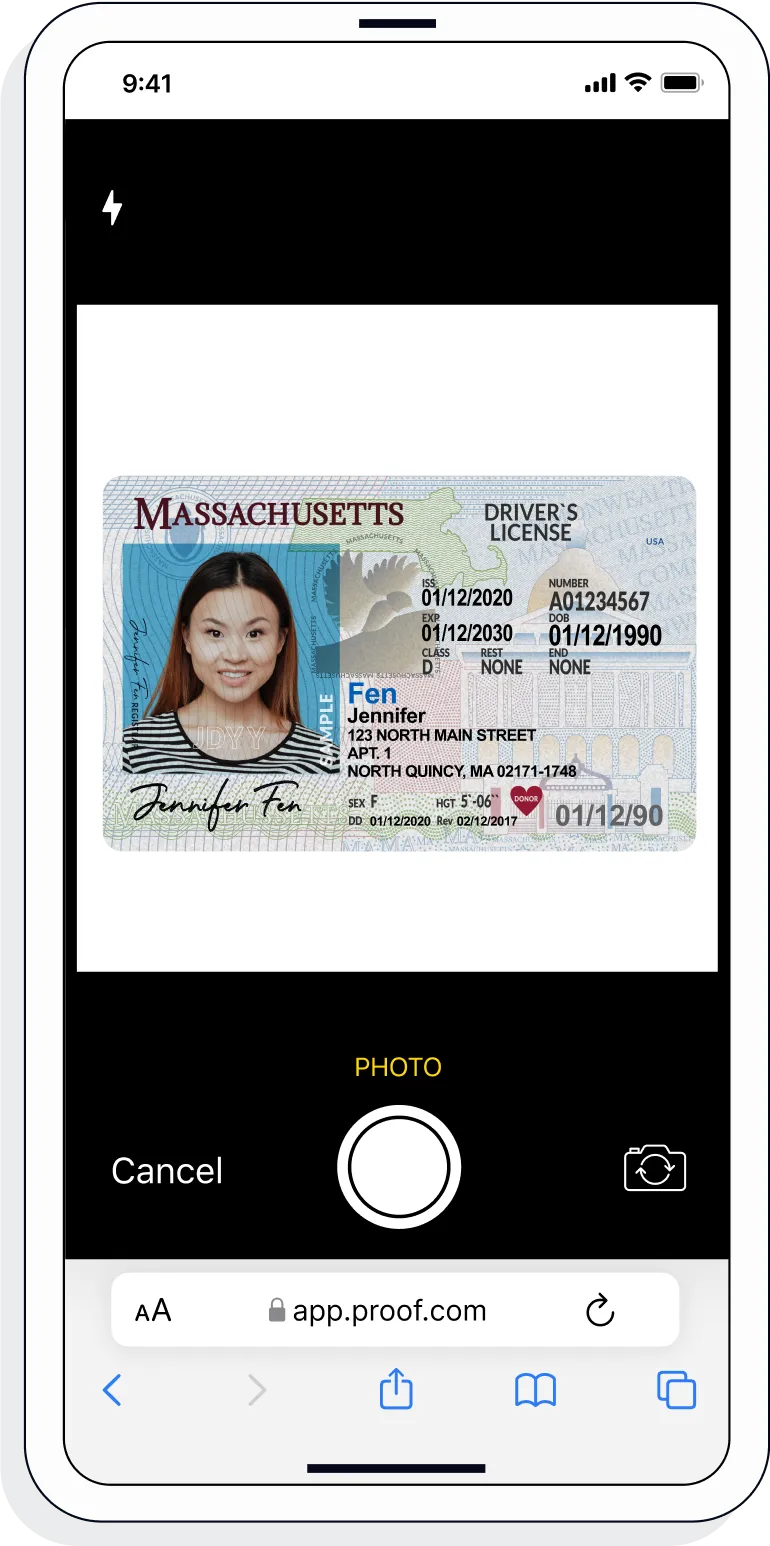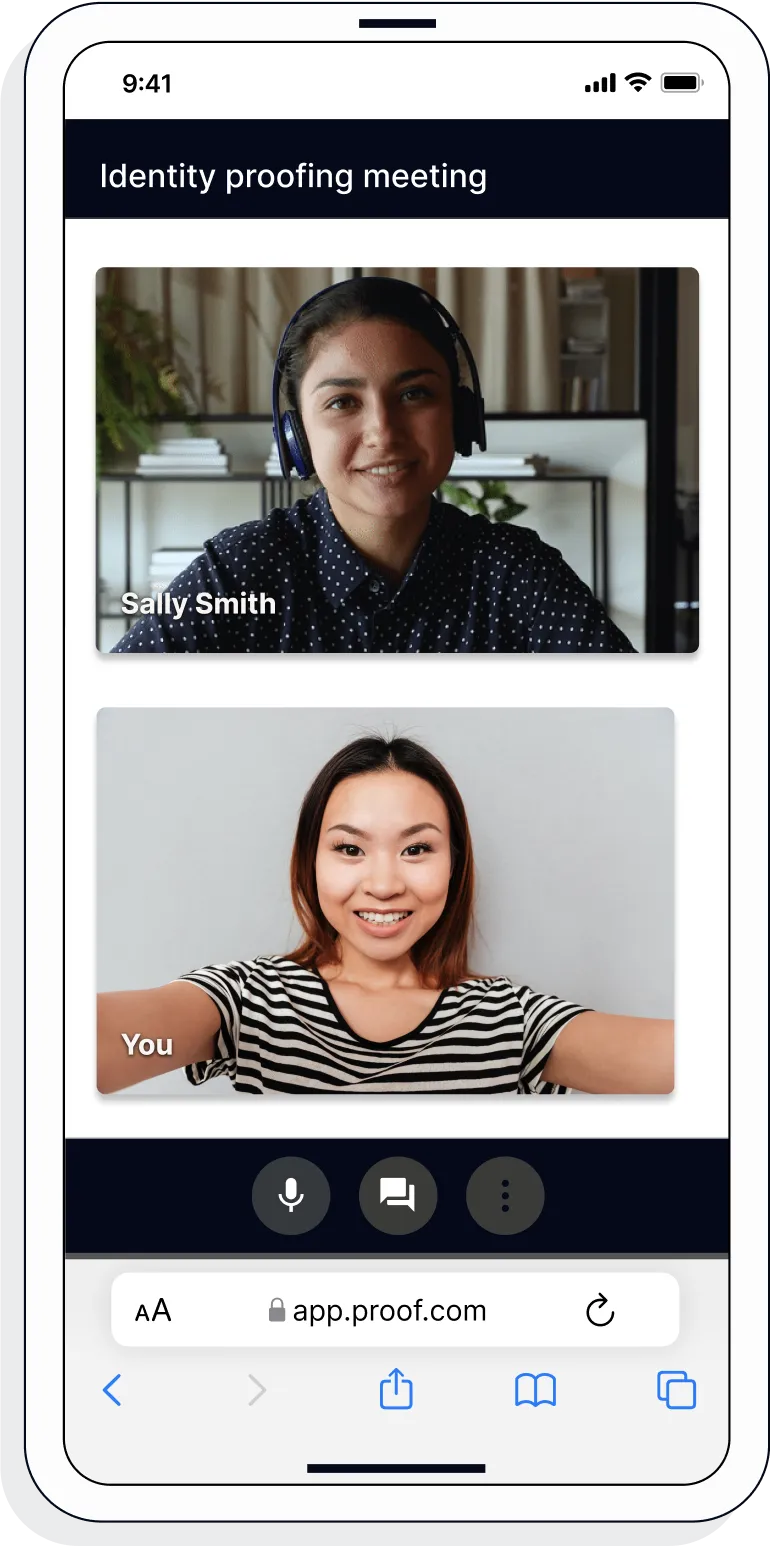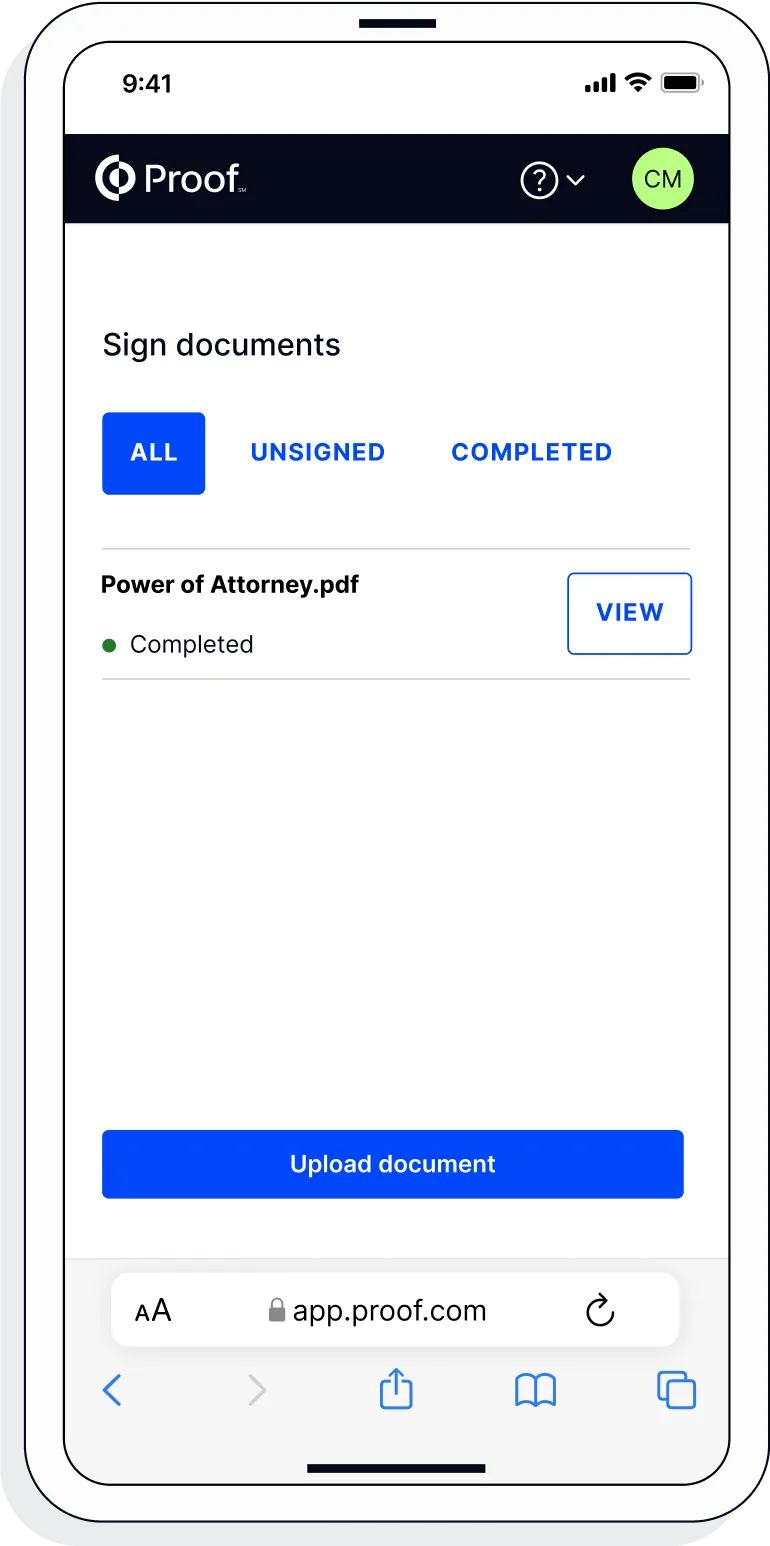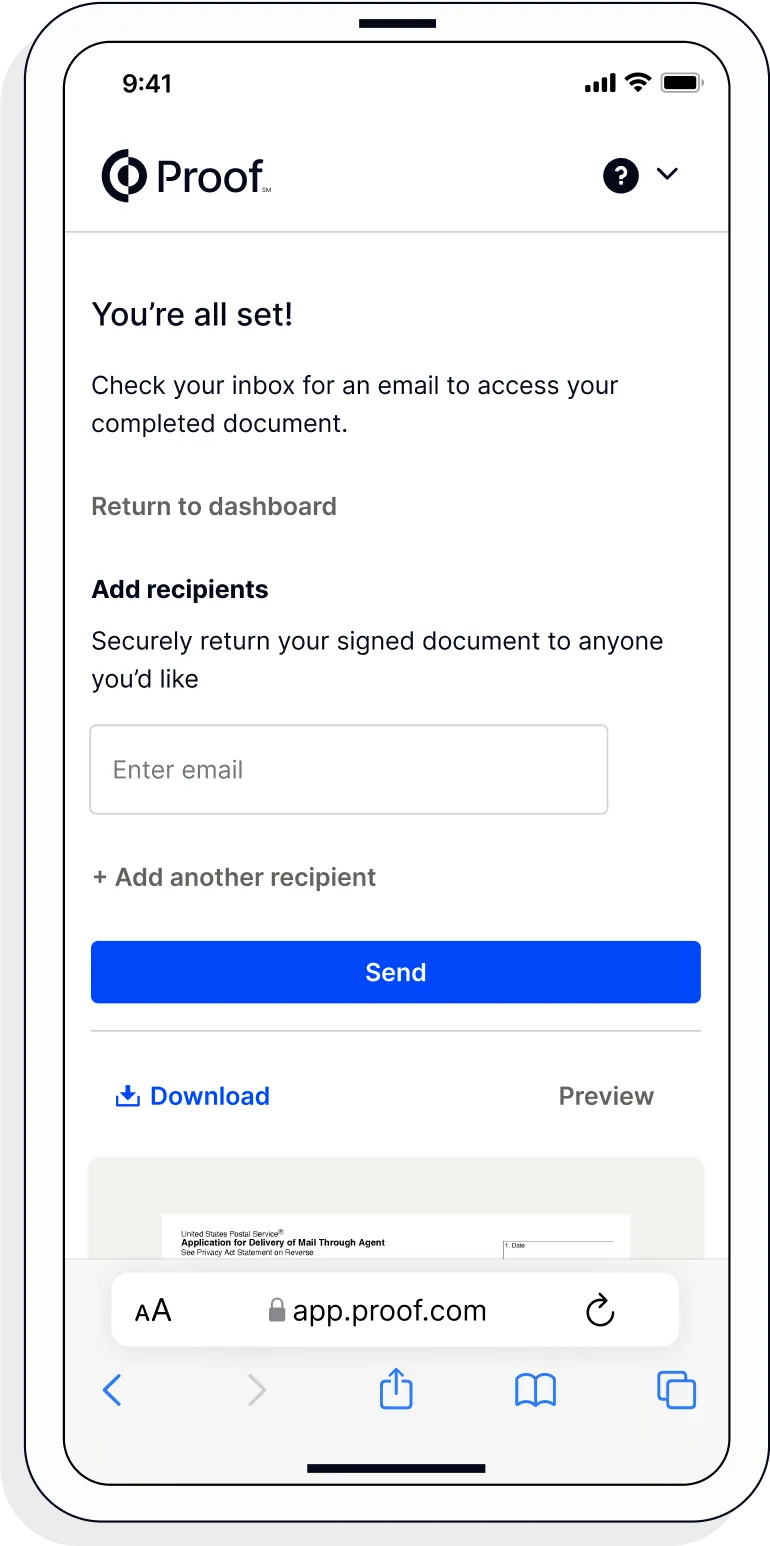Affidavit of Identity
With online notarization, you don't need to drive across town to find a notary. Select or upload your document, prove your identity and meet with an online notary instantly. Starting at $25.
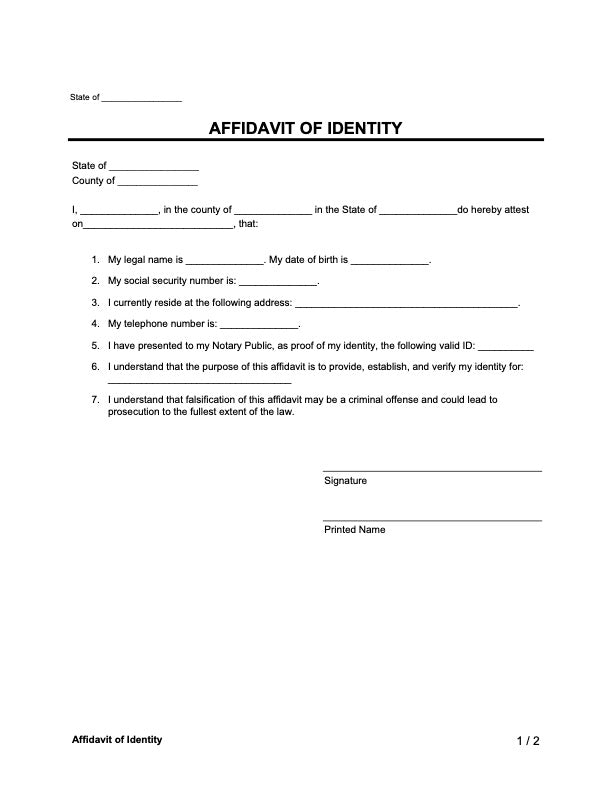
Pricing
Signers complete their notarization in less than 10 minutes in average
For Individuals
Includes:
24/7 access to on-demand notaries
Compliant notarization and eSign process
Compliant notarization and eSign process
Connect with a notary in less than a second
Unlimited document uploads
Access & share your complete document immediately
Frequently Asked Questions
Can the Affidavit of Identity be notarized online?
What are the requirements for the Affidavit of Identity?

How It Works
Getting a document notarized is easy. Simply upload your docs, verify your identity and you will be connected to a notary via an online meeting. Notaries on the Notarize Network are always online and available 24/7.
-
1. Upload or scan your document
Upload the full document (not just the signature page) as a .pdf or .docx file. Don't have the file saved? Use your mobile phone to scan and upload the document.
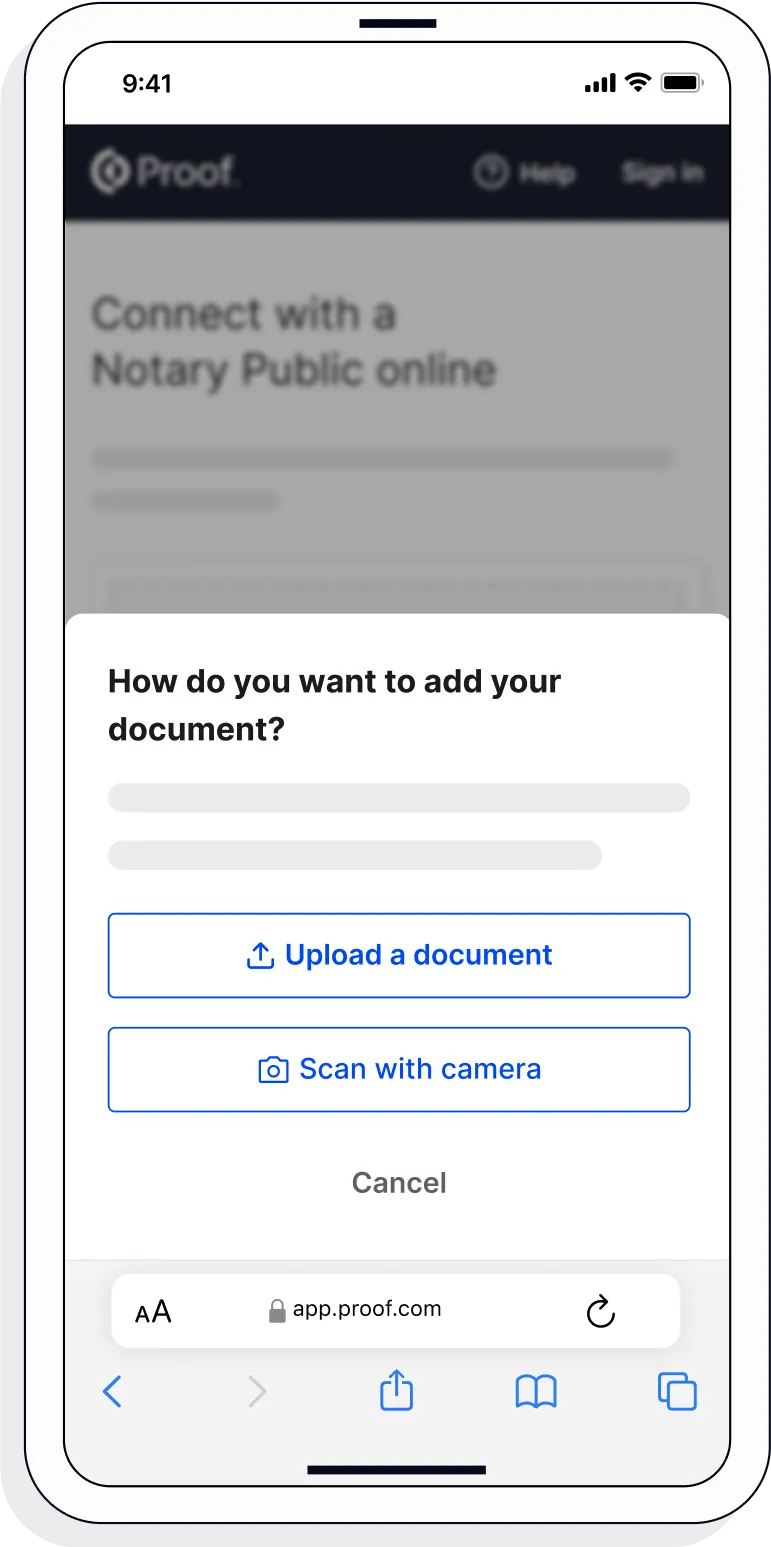
-
2. Create a Proof account
Your documents and transaction details will be securely stored in your account where you’ll also be able to initiate future notarizations and eSigns.
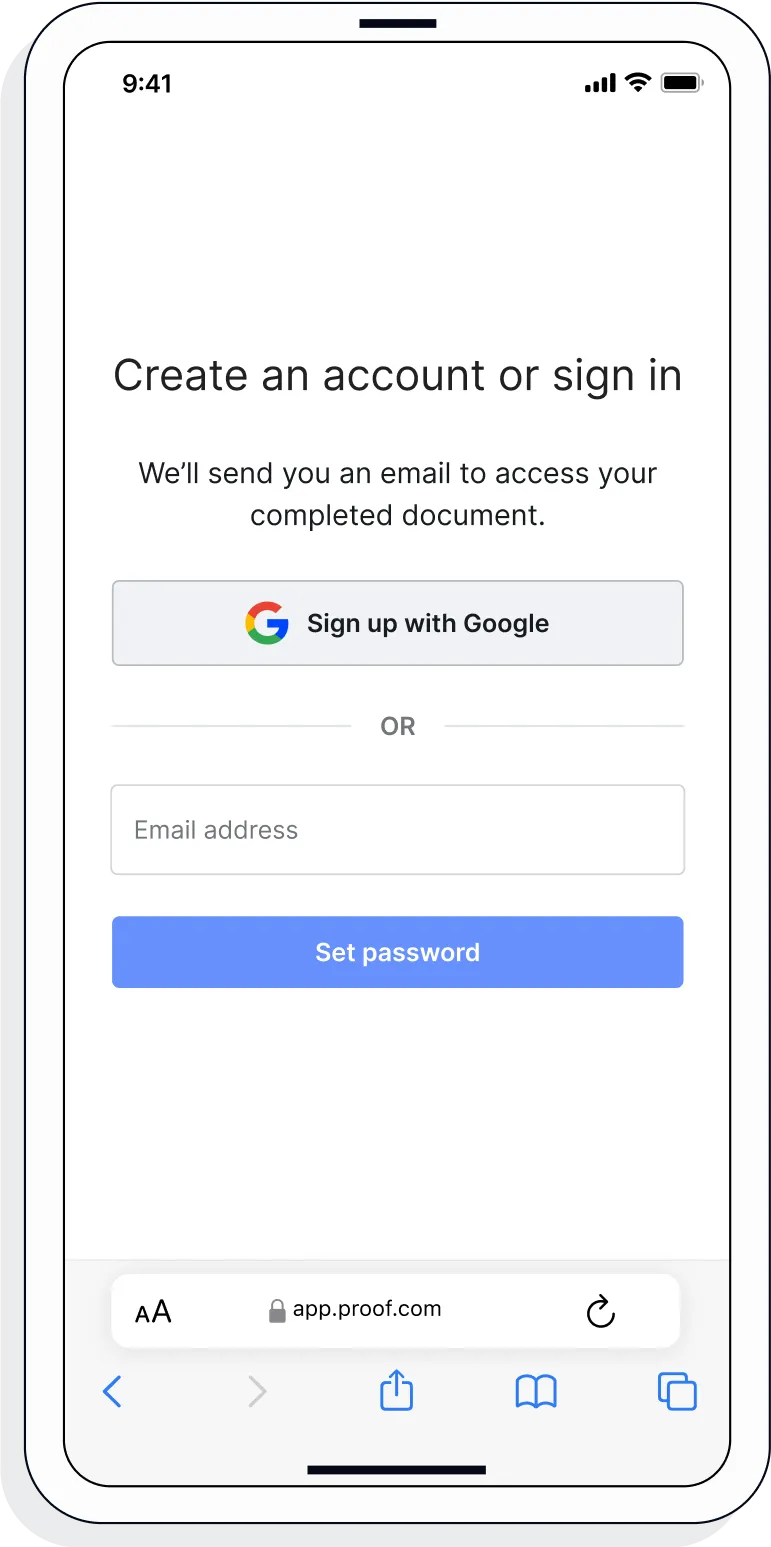
-
3. Verify your connection
A Wi-Fi enabled device with a camera is required for all notary meetings. Having a strong setup will ensure you’re set up for success.
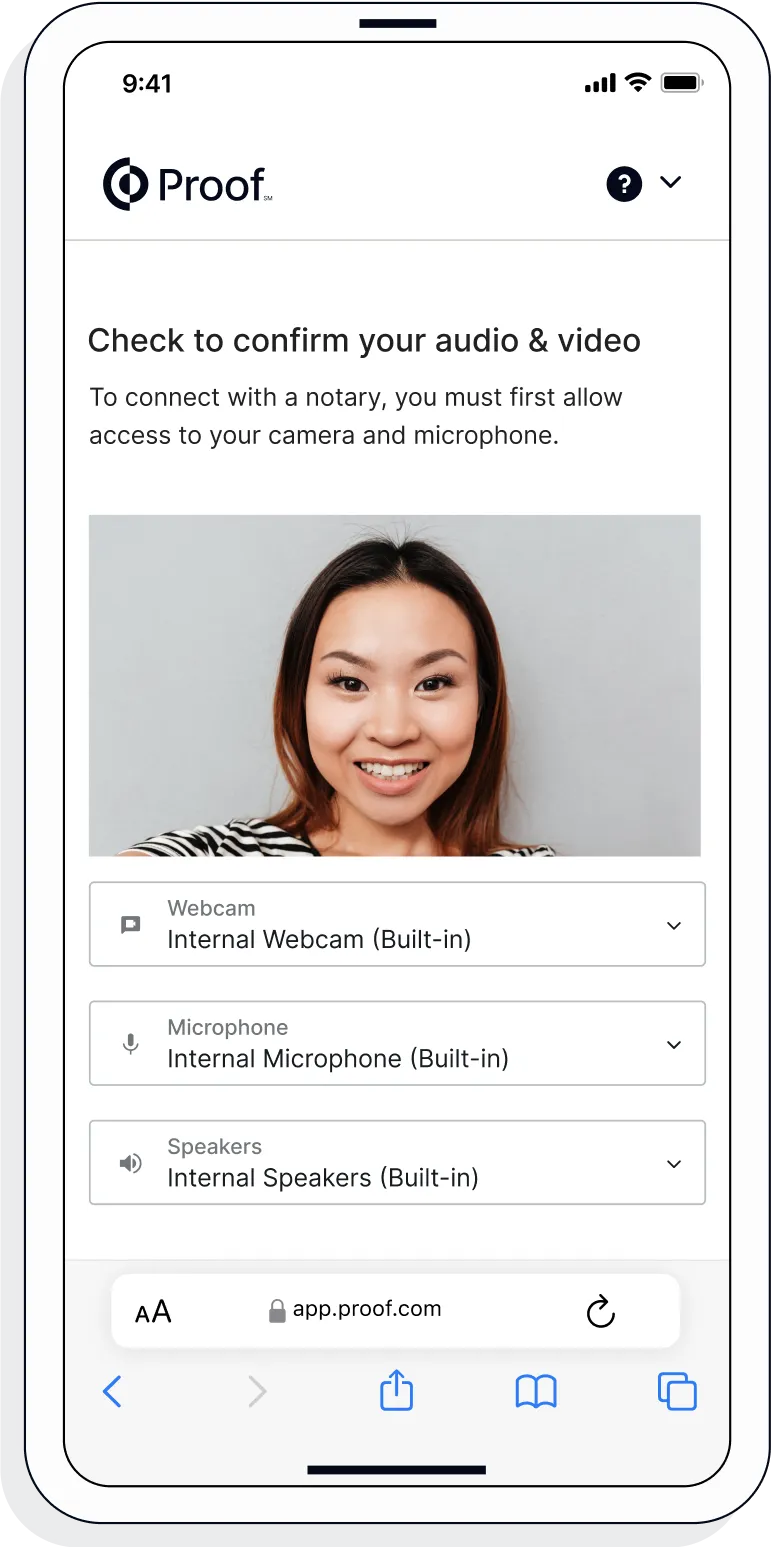
-
4. Verify your identity
Proof uses identification verification technology to ensure a secure transaction. Answer a few questions about your past, take a photo of your ID, and we’ll confirm your identity in seconds.
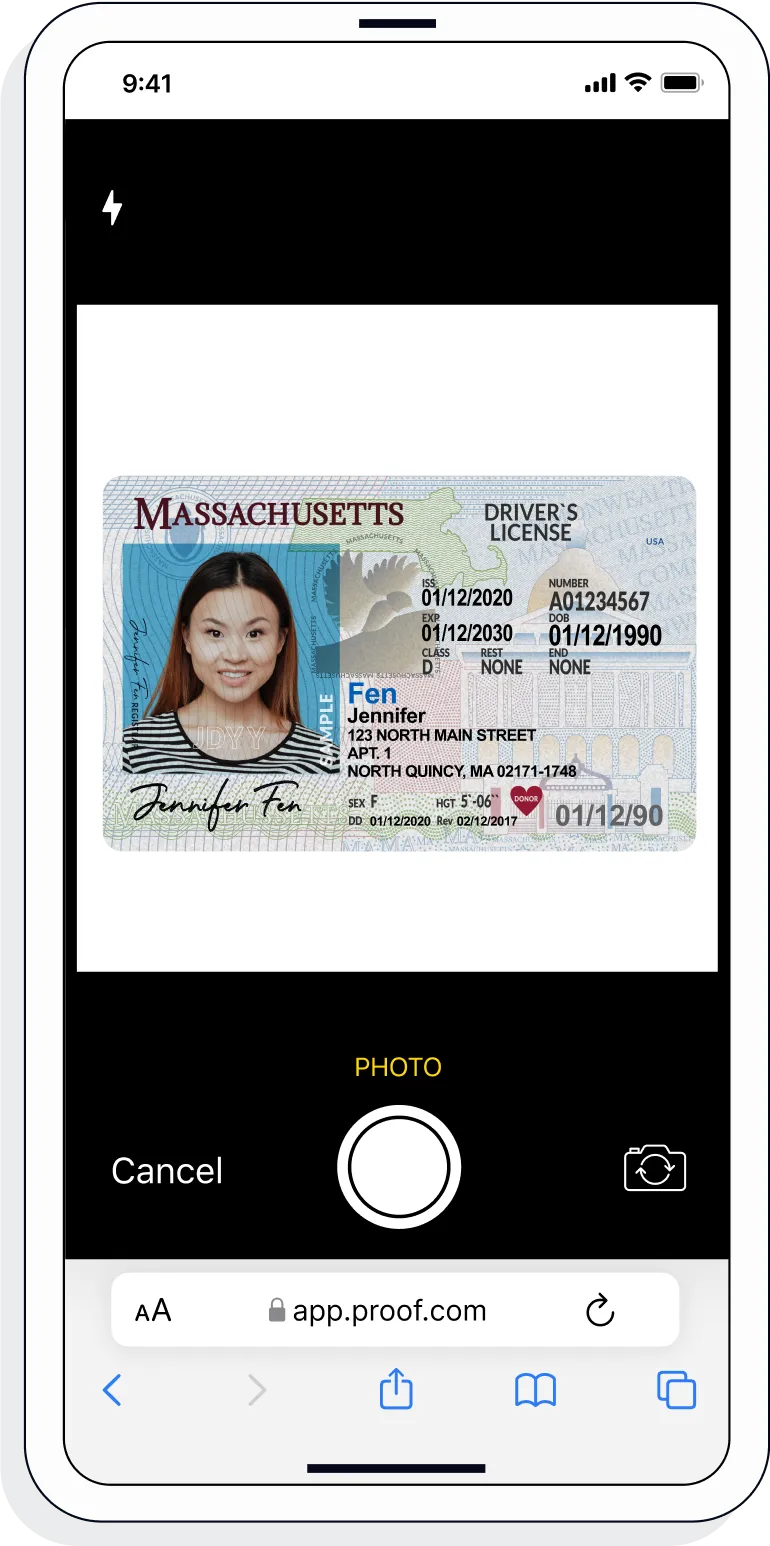
-
5. Connect with a notary on a video call
Notaries typically get connected with signers in as little as 2 seconds and are available 24/7.
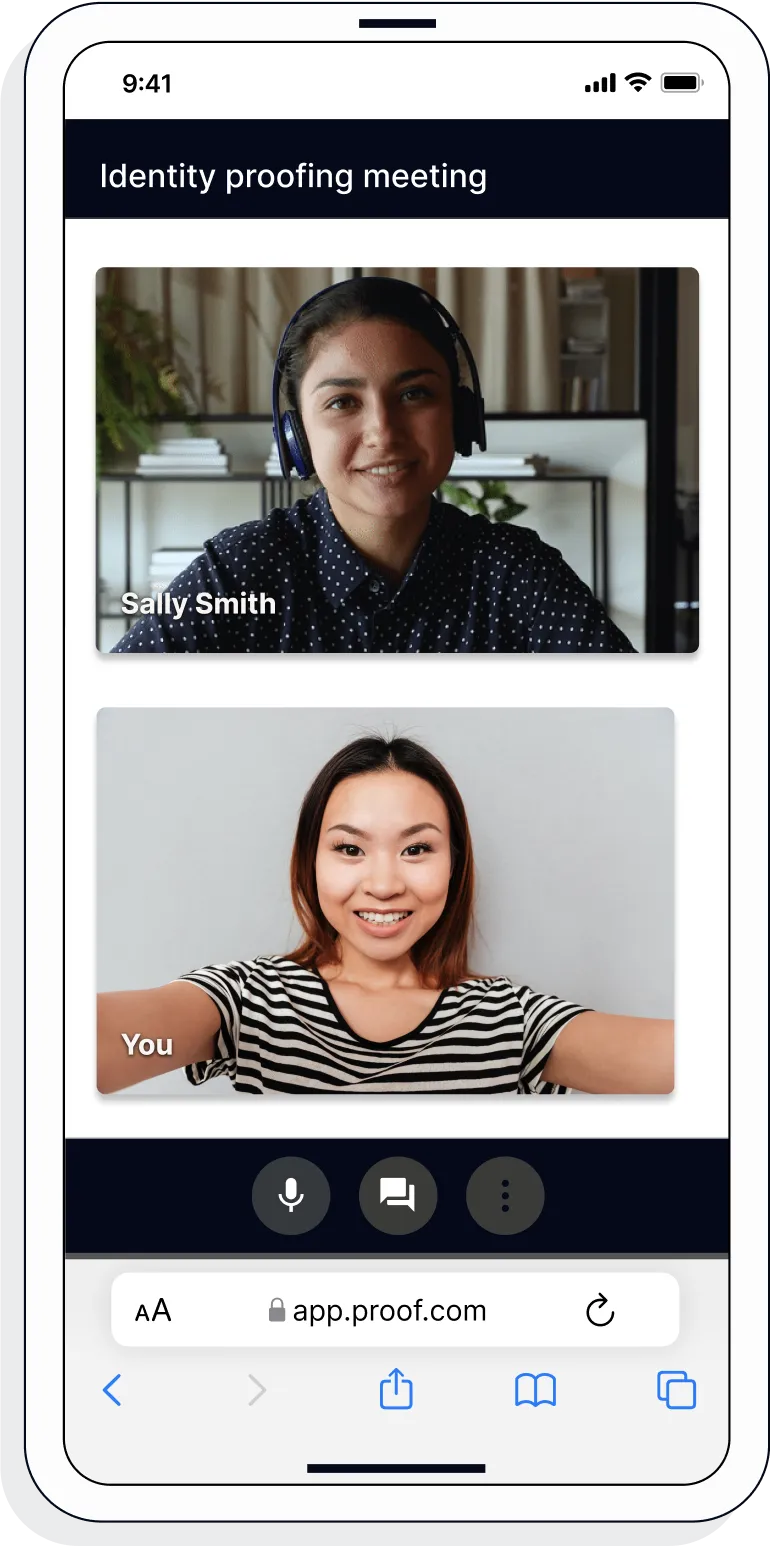
-
6. Access your completed document
View and share your signed documents anytime directly from within the Proof platform.
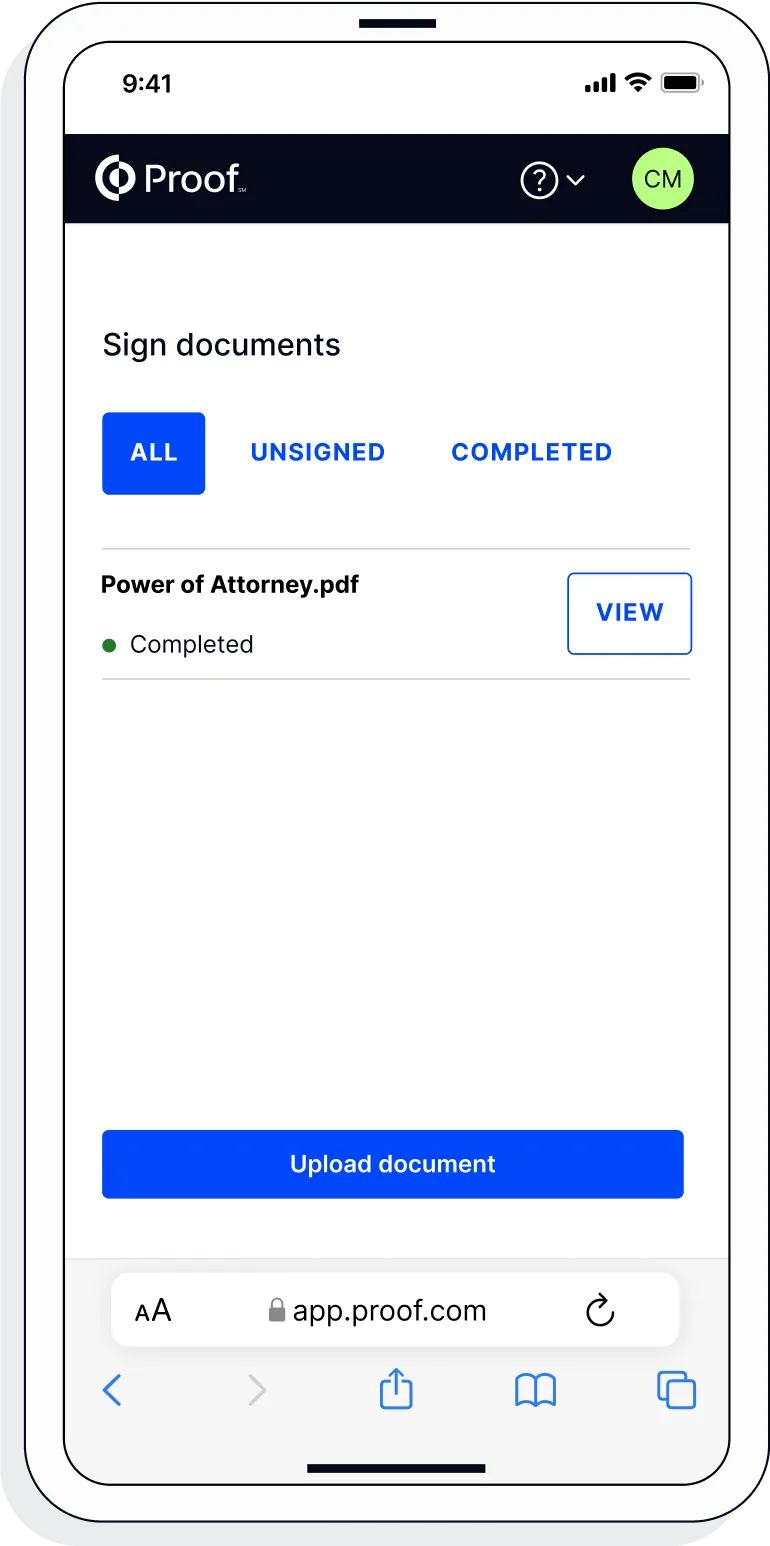
-
7. Download or send document to another person
Share your documents within seconds.