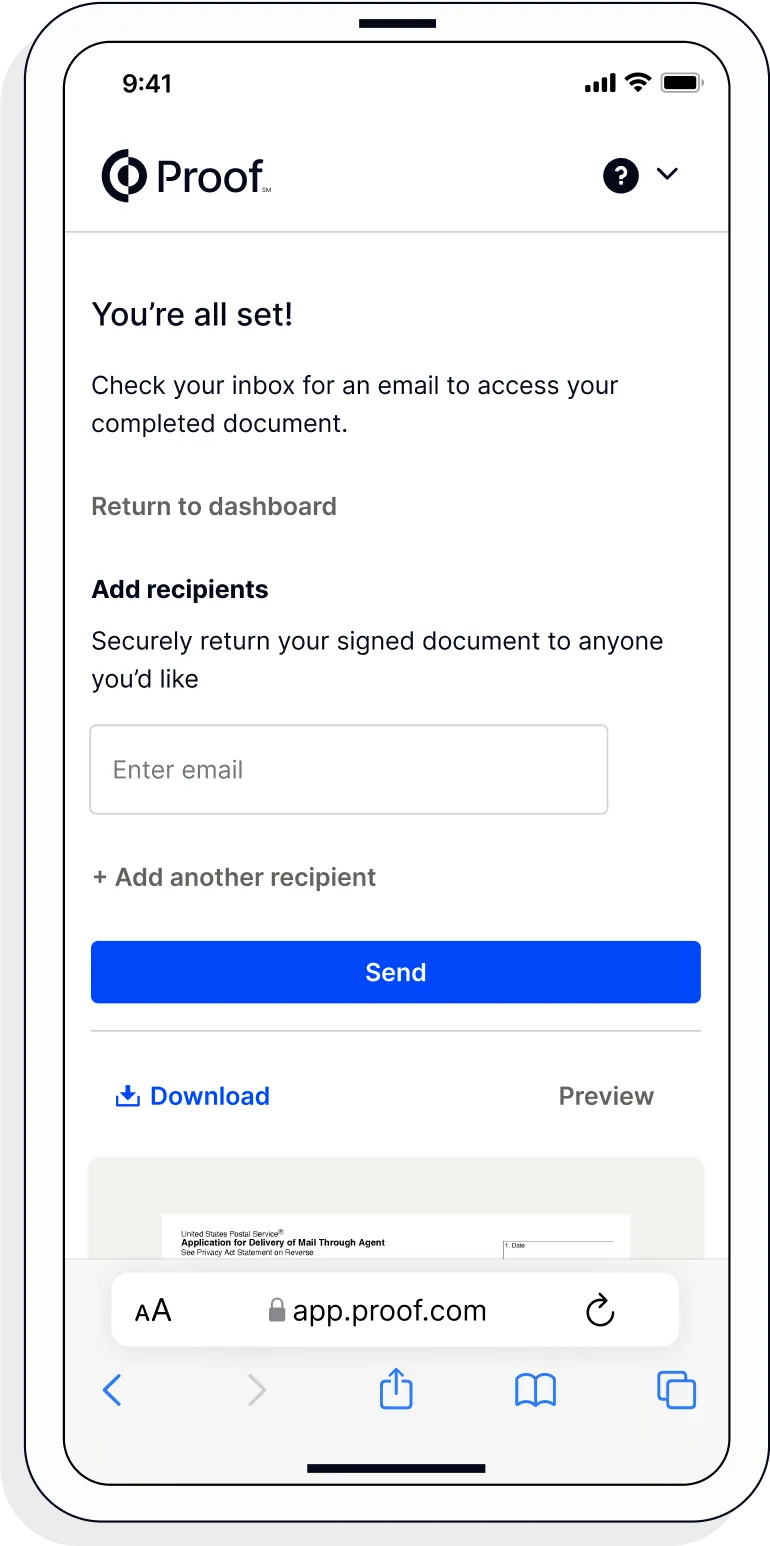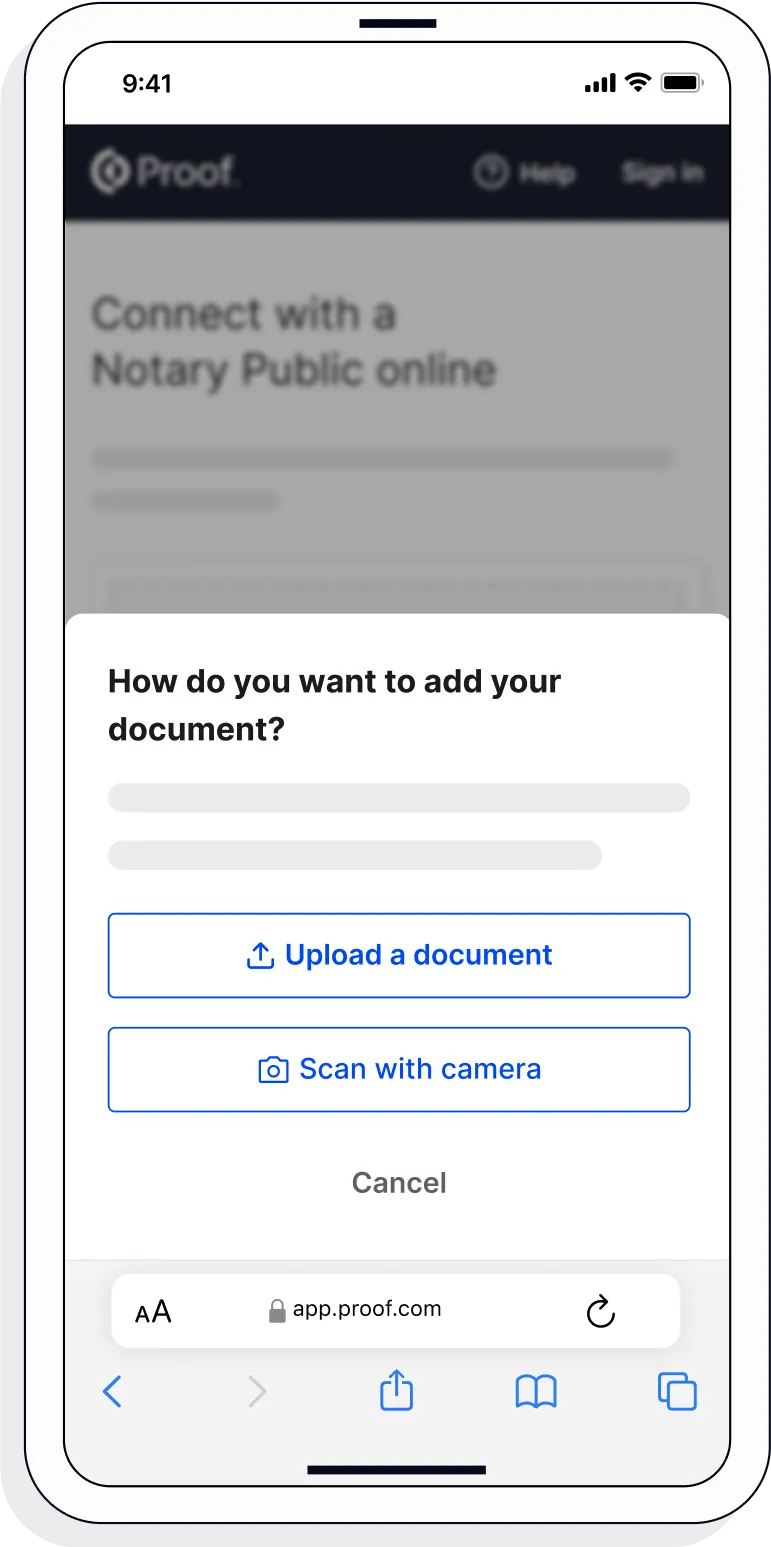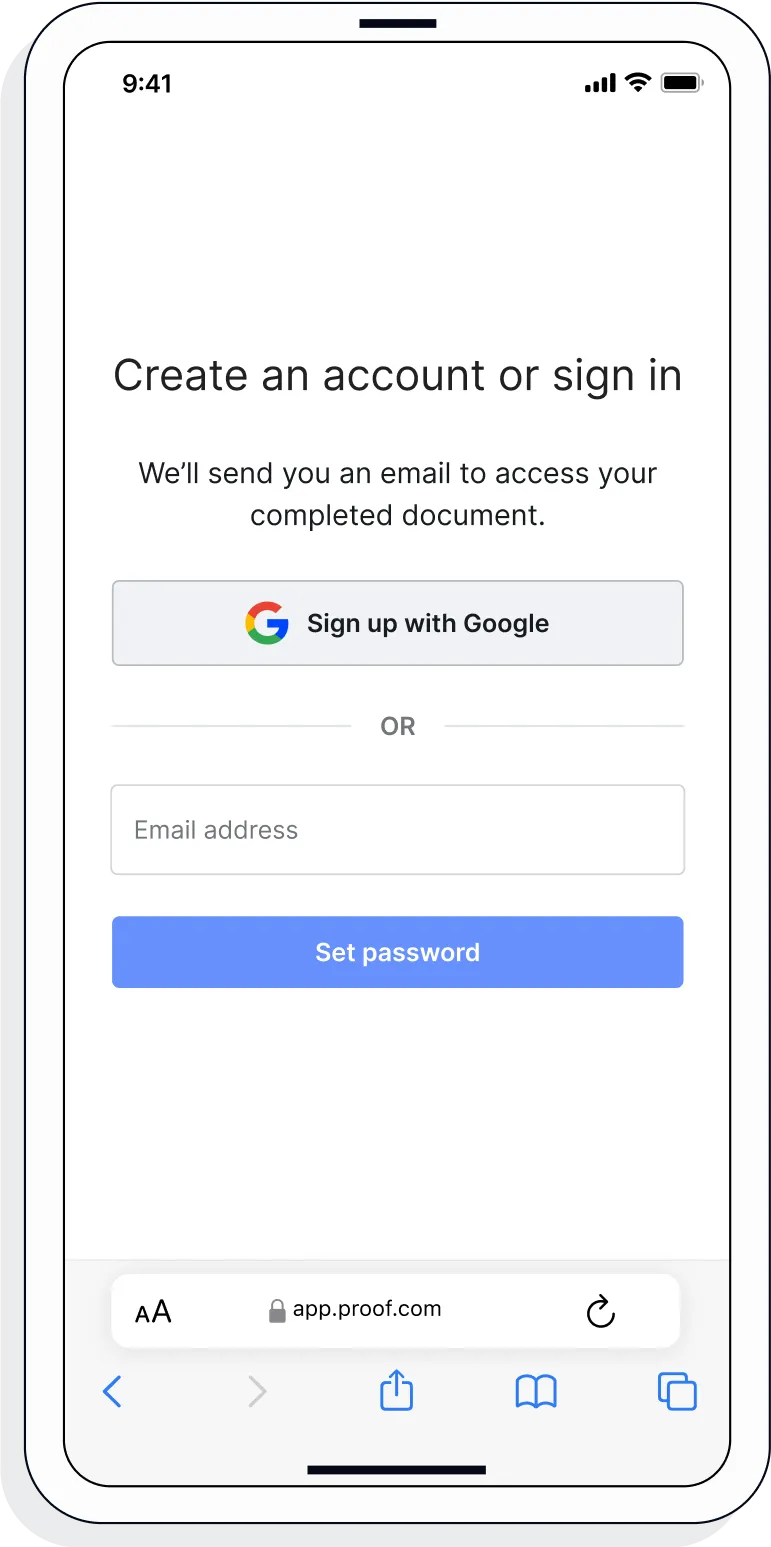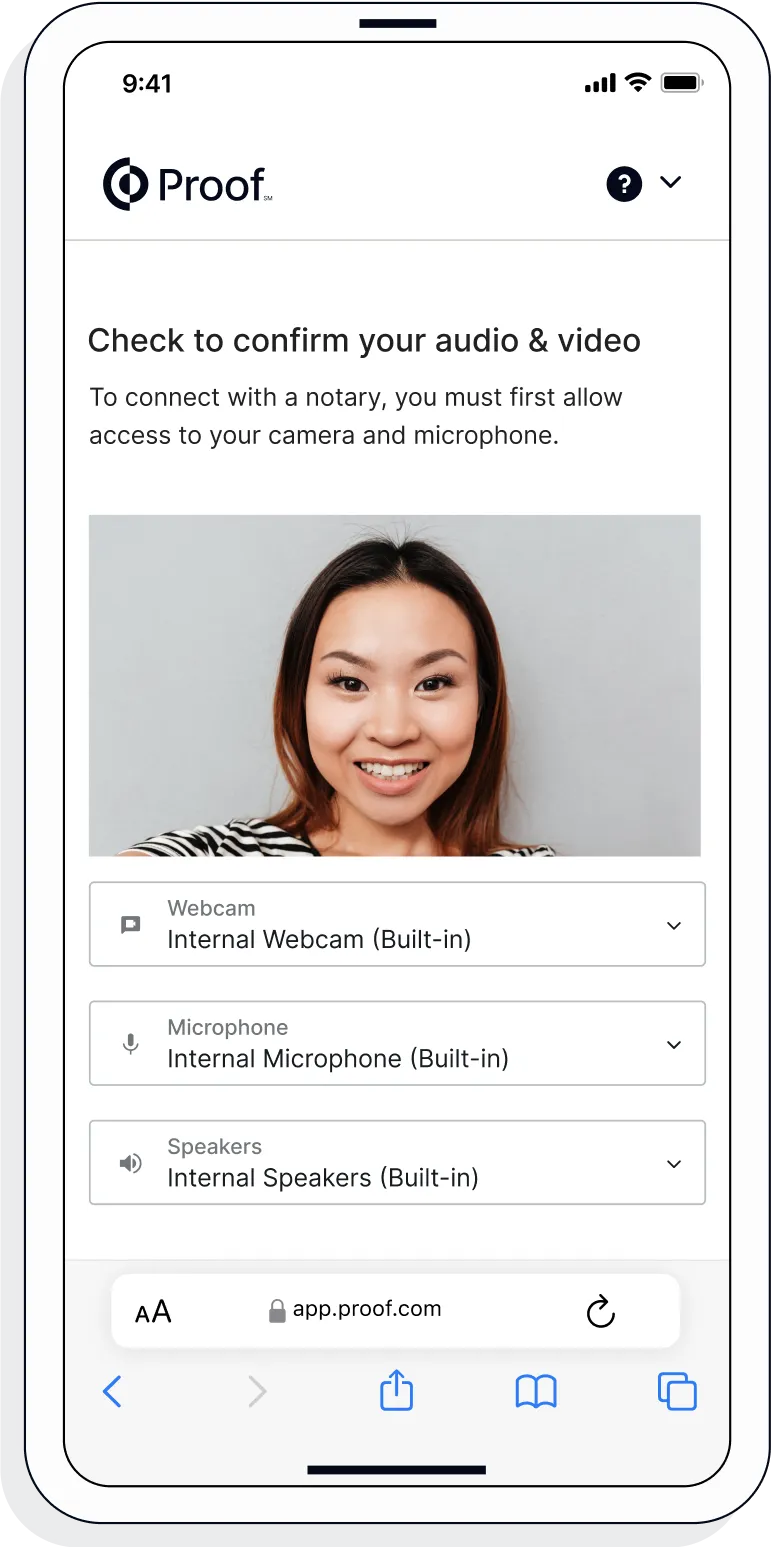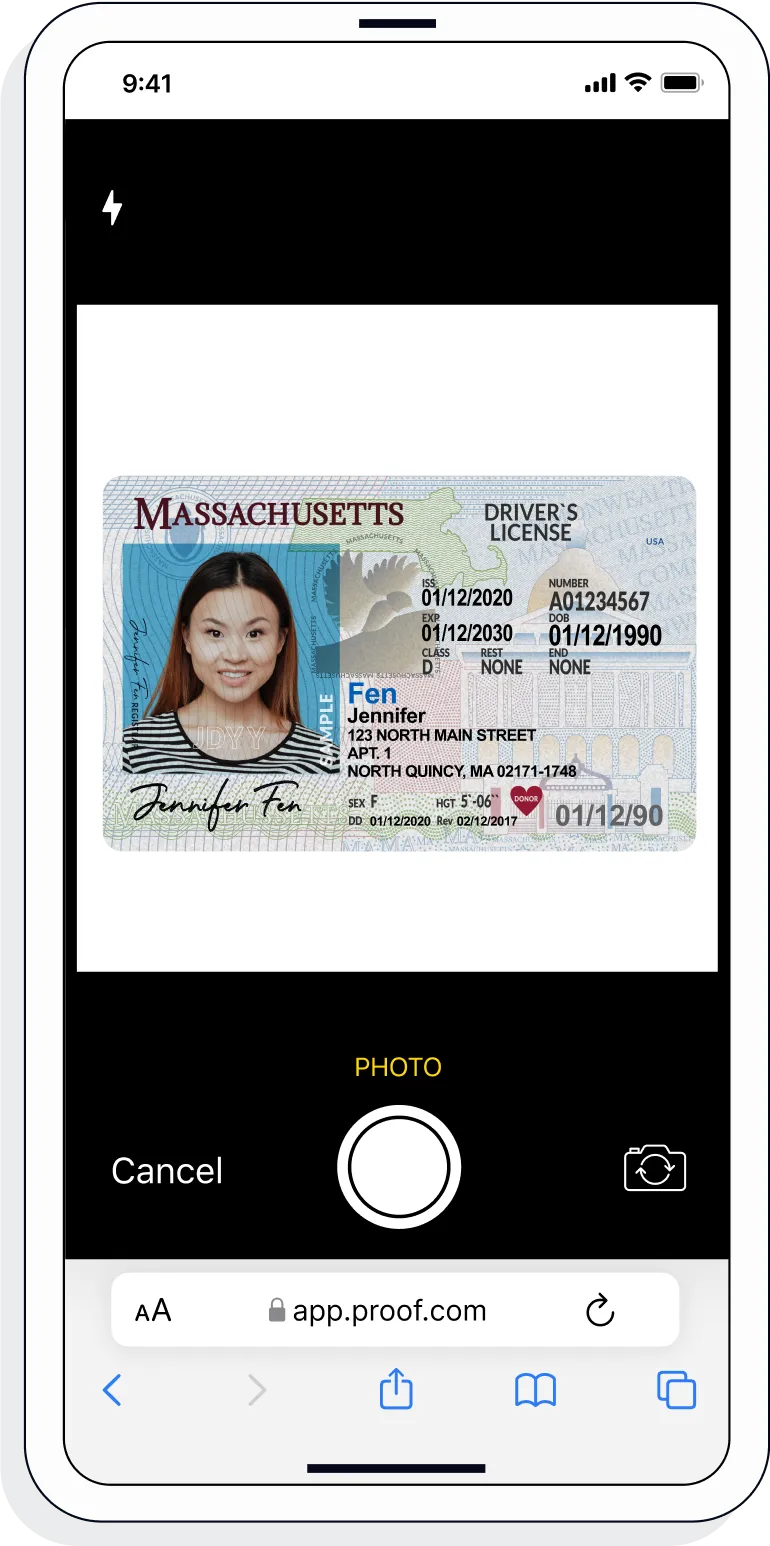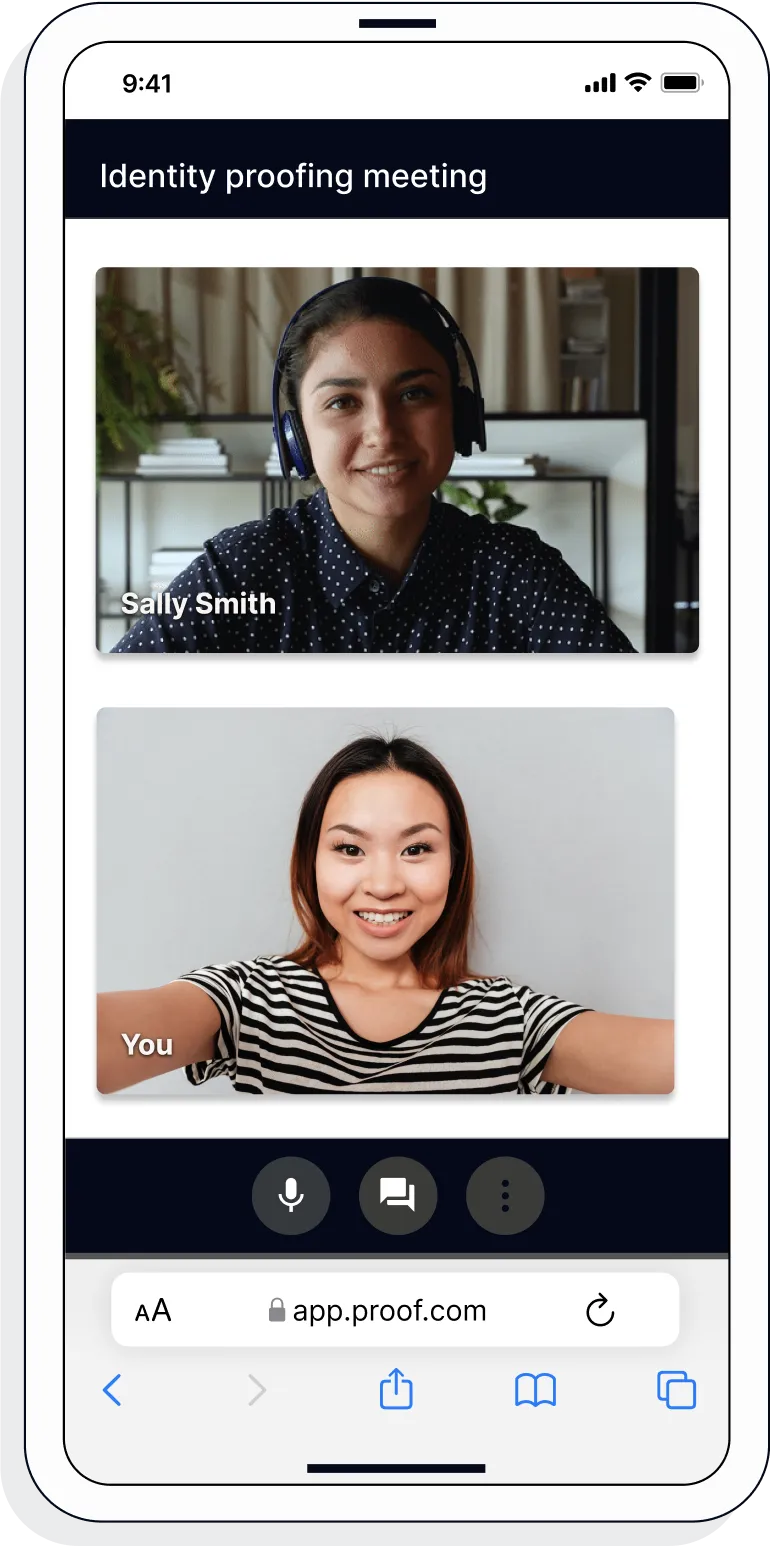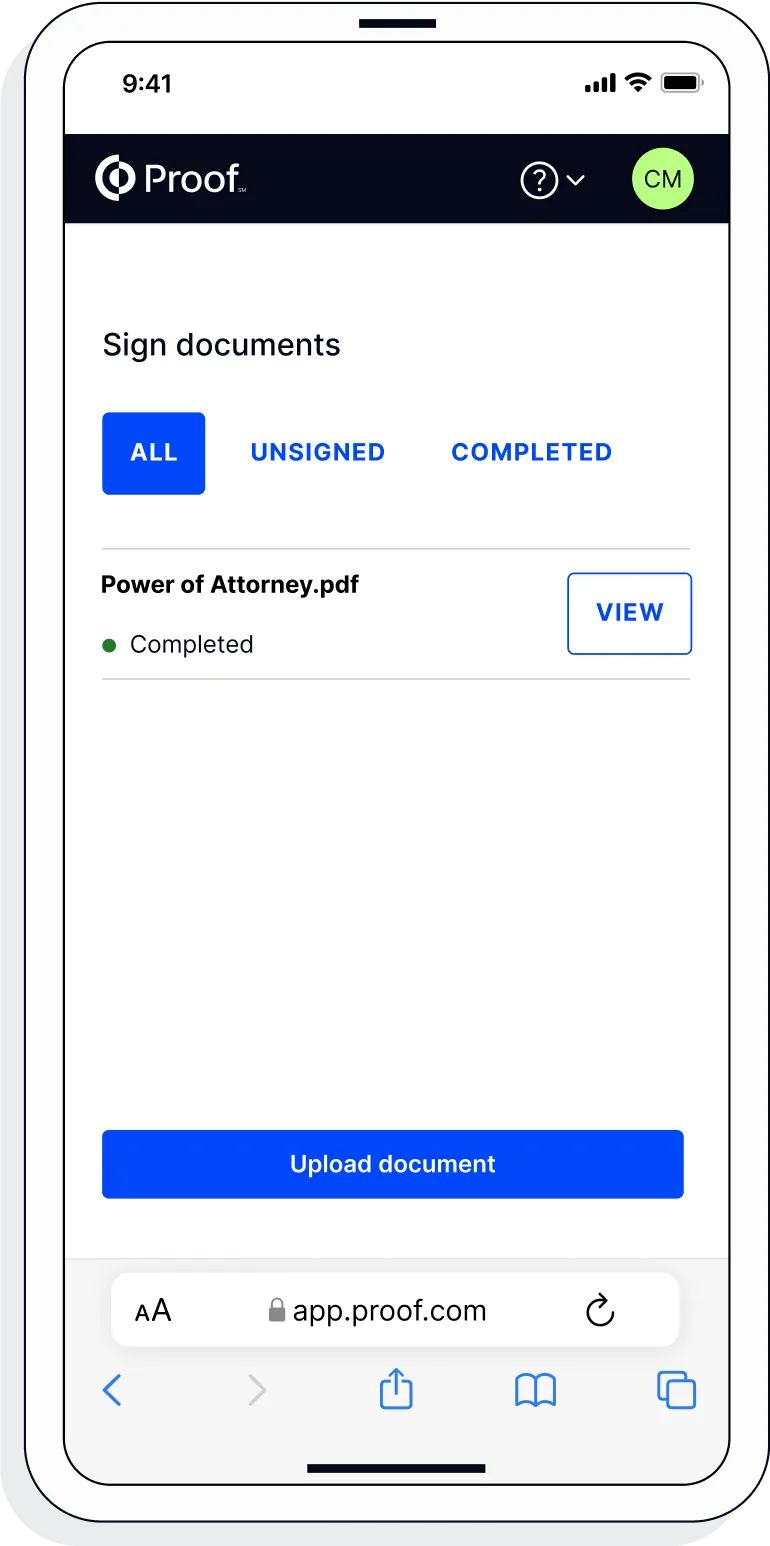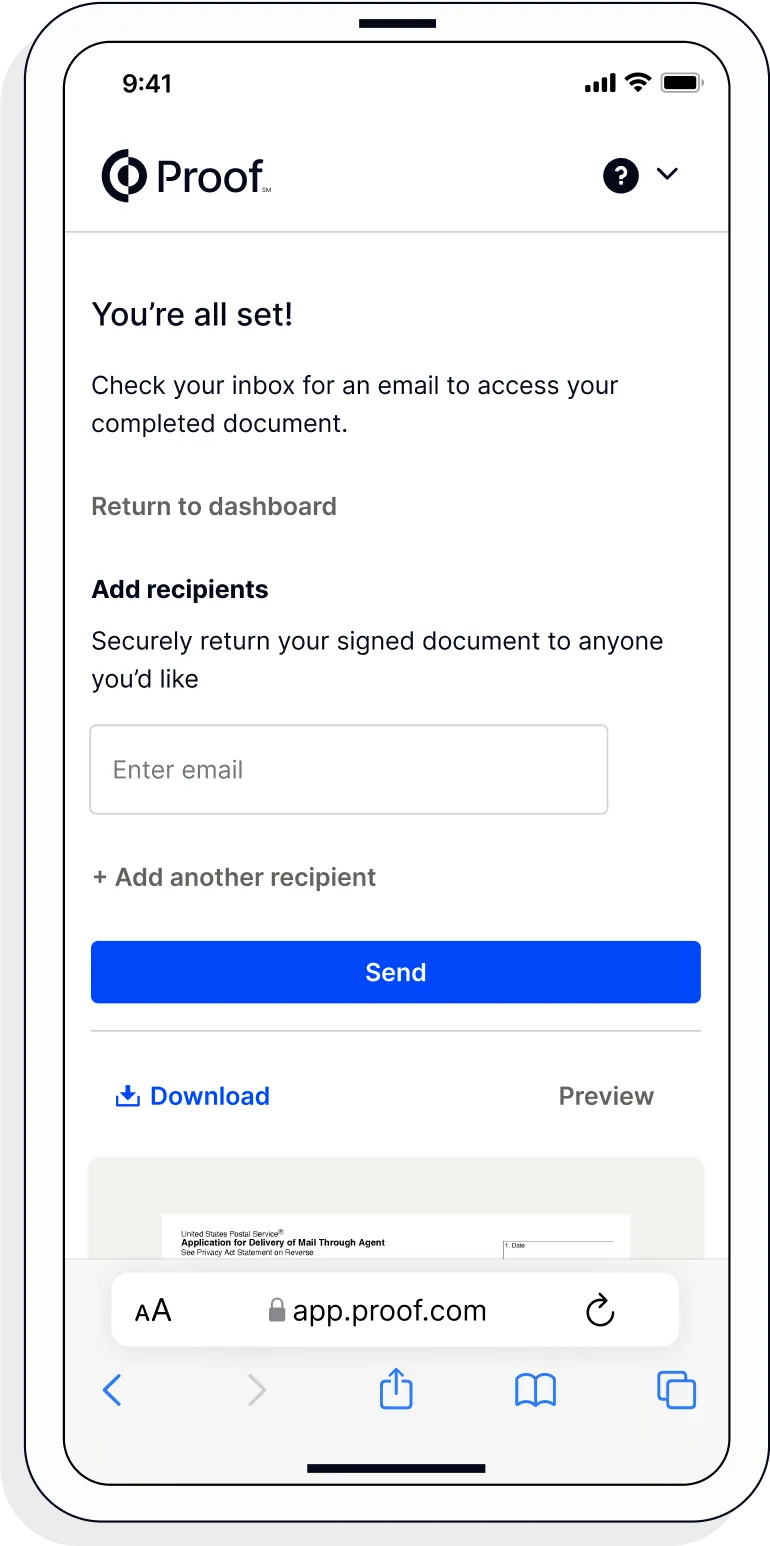Notice of Commencement Forms & Notarization Templates
39 of 39 Results
General Purpose
State
County
City
Baker County Baker County, Florida Notice of Commencement
Boca Raton Boca Raton, Florida Notice of Commencement
Broward County Broward County, Florida Notice of Commencement
Clay County Clay County, Florida Notice of Commencement
Clewiston Clewiston, Florida Notice of Commencement
Collier County Collier County, Florida Notice of Commencement
Columbia County Columbia County, Florida Notice of Commencement
Jacksonville Beach Jacksonville Beach, Florida Notice of Commencement
Escambia County Escambia County, Florida Notice of Commencement
Florida Florida Notice of Commencement
Franklin County Franklin County, Florida Notice of Commencement
Glades County Glades County, Florida Notice of Commencement
Gulf County Gulf County, Florida Notice of Commencement
Hillsborough County Hillsborough County, Florida Notice of Commencement
Hollywood Hollywood, Florida Notice of Commencement
Indian Harbour Beach Indian Harbour Beach, Florida Notice of Commencement
Lake Alfred Lake Alfred, Florida Notice of Commencement
Lake County Lake County, Florida Notice of Commencement
Lake Wales Lake Wales, Florida Notice of Commencement
Lee County Lee County, Florida Notice of Commencement
Manatee County Manatee County, Florida Notice of Commencement
Miami-Dade County Miami-Dade County Notice of Commencement
Monroe County Monroe County, Florida Notice of Commencement
Naples Naples, Florida Notice of Commencement
North Port North Port, Florida Notice of Commencement
Ocoee Ocoee, Florida Notice of Commencement
Okaloosa County Okaloosa County, Florida Notice of Commencement
Orange County Orange County, Florida Notice of Commencement
Palm Coast Palm Coast, Florida Notice of Commencement
Parkland Parkland, Florida Notice of Commencement
Pinellas County Pinellas County, Florida Notice of Commencement
Pinellas Park Pinellas Park, Florida Notice of Commencement
Port Richey Port Richey, Florida Notice of Commencement
Port St. Joe Port St. Joe, Florida Notice of Commencement
Santa Rosa County Santa Rosa County, Florida Notice of Commencement
Seminole County Seminole County, Florida Notice of Commencement
Southwest Ranches Southwest Ranches, Florida Notice of Commencement
St. Johns County St. Johns County, Florida Notice of Commencement
Tarpon Springs Tarpon Springs, Florida Notice of Commencement
How It Works
Getting a document notarized is easy. Simply upload your docs, verify your identity and you will be connected to a notary via an online meeting. Notaries on the Notarize Network are always online and available 24/7.
-
1. Upload or scan your document
Upload the full document (not just the signature page) as a .pdf or .docx file. Don't have the file saved? Use your mobile phone to scan and upload the document.
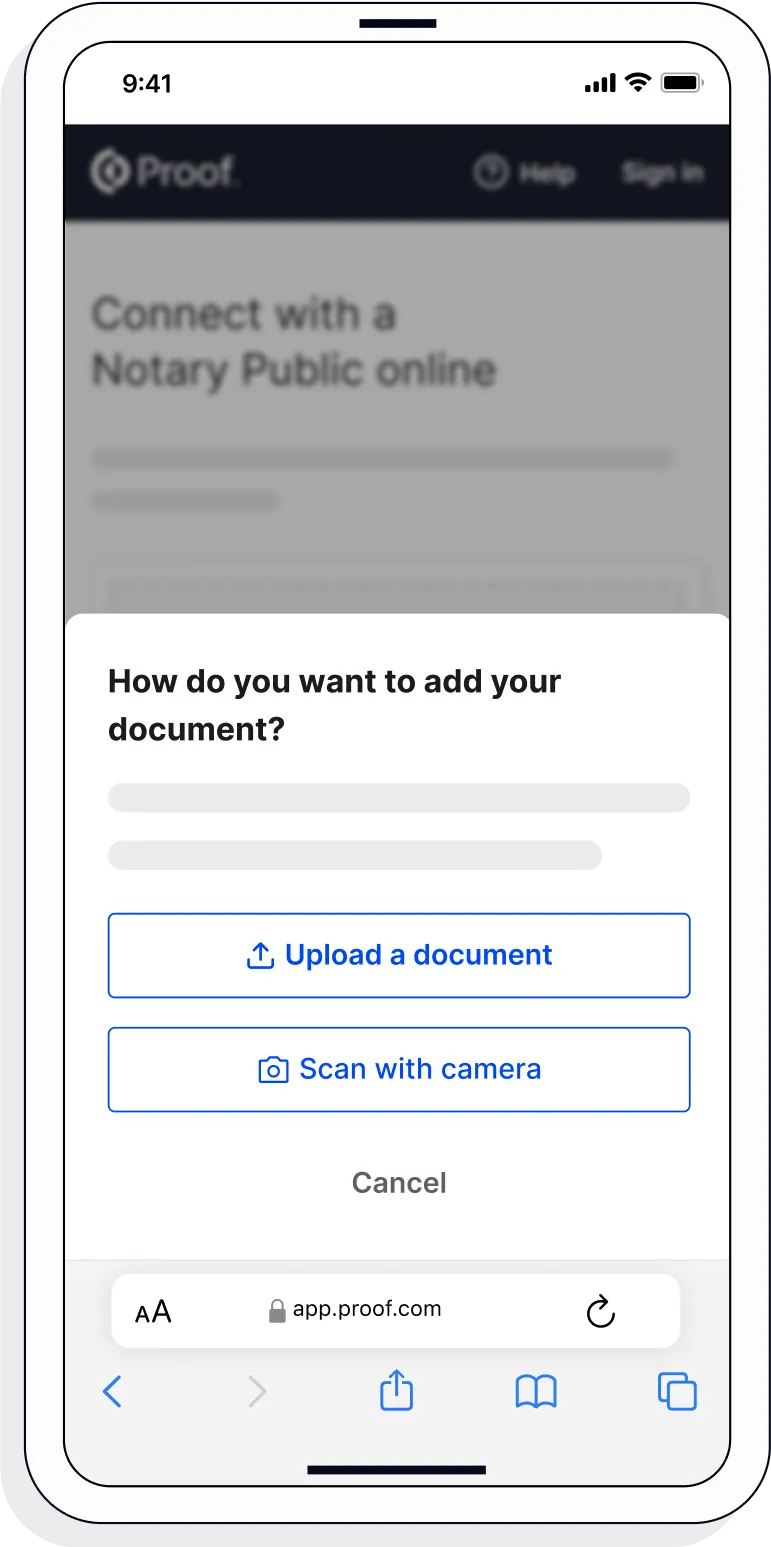
-
2. Create a Proof account
Your documents and transaction details will be securely stored in your account where you’ll also be able to initiate future notarizations and eSigns.
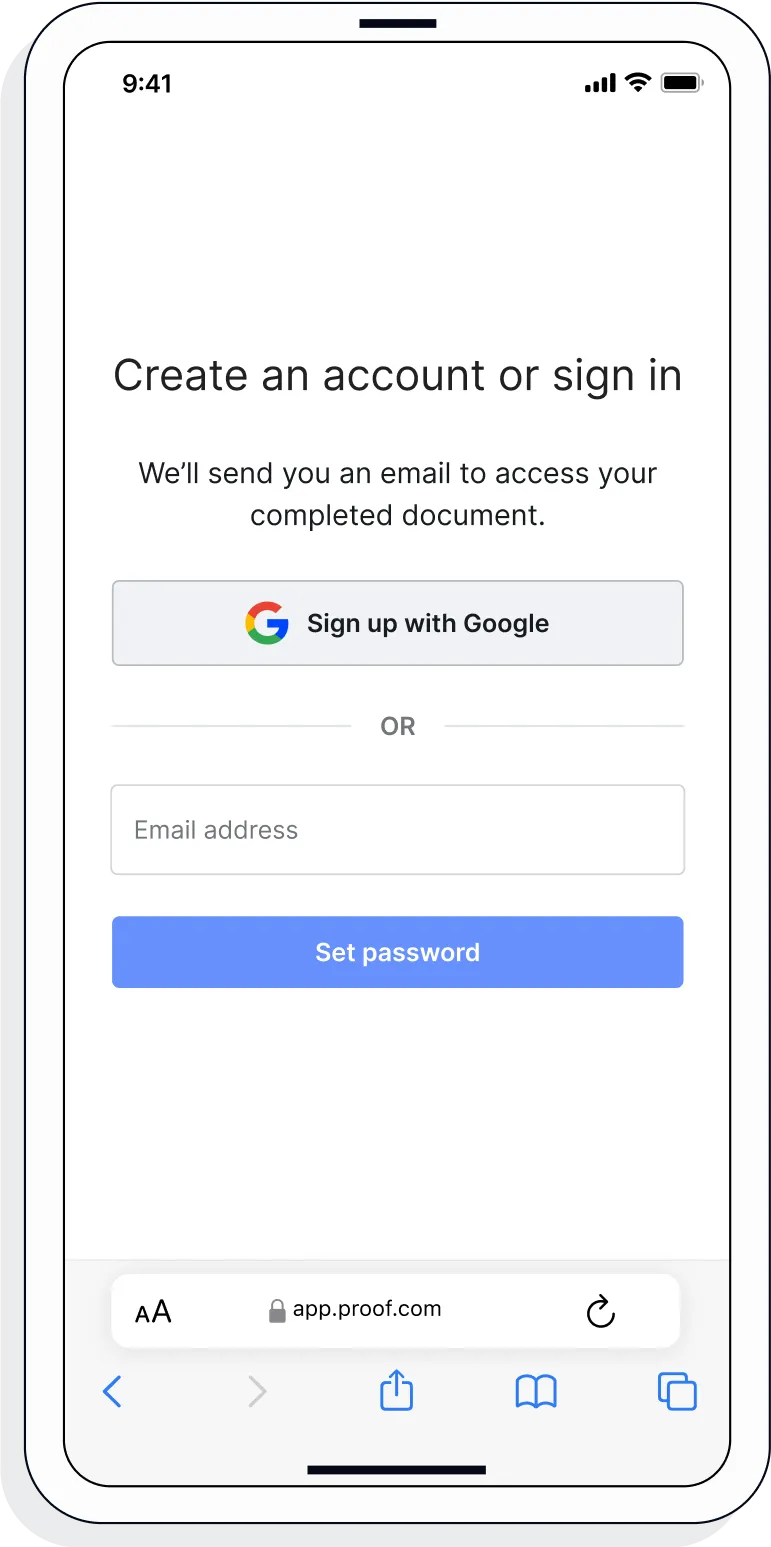
-
3. Verify your connection
A Wi-Fi enabled device with a camera is required for all notary meetings. Having a strong setup will ensure you’re set up for success.
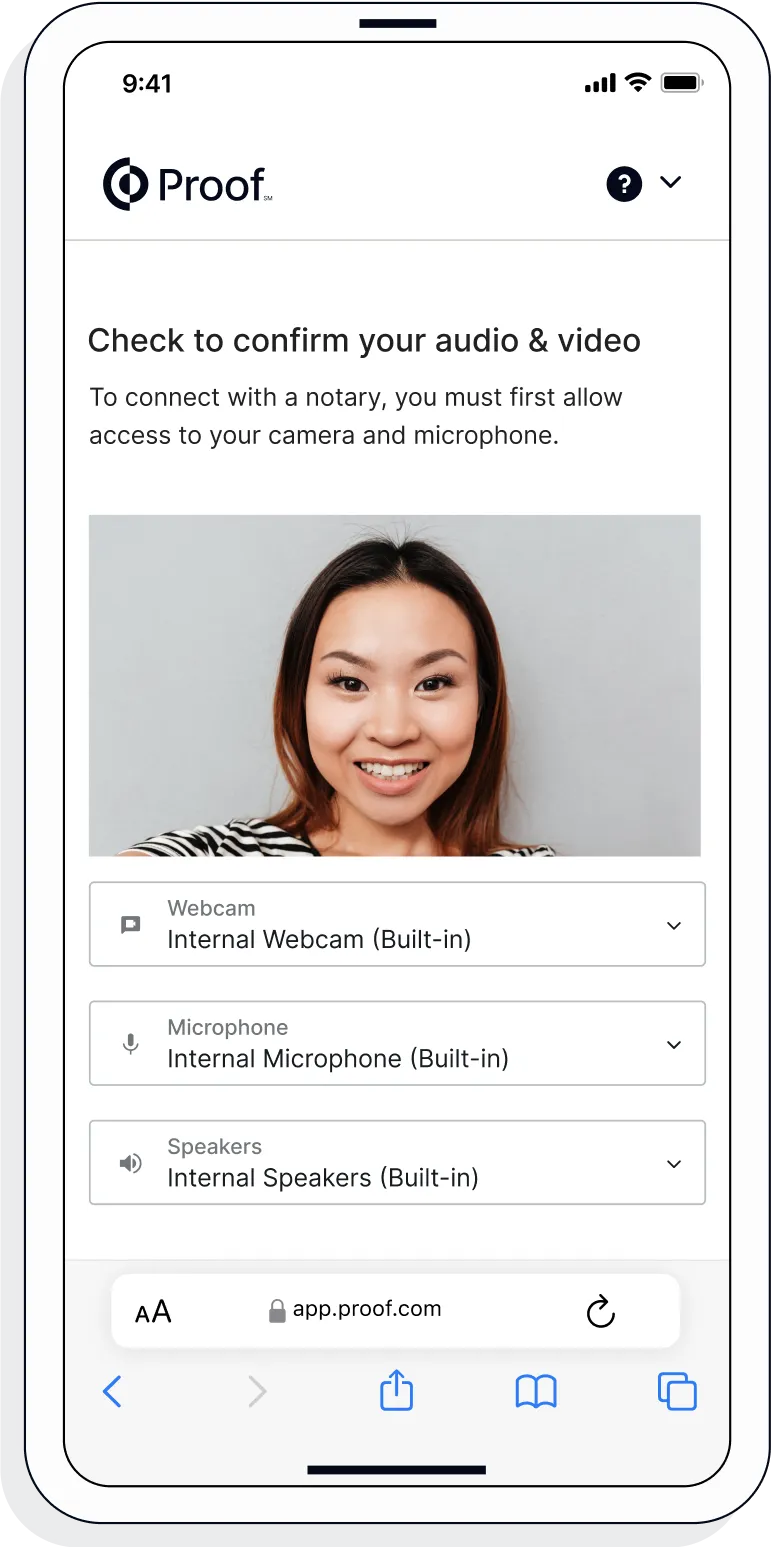
-
4. Verify your identity
Proof uses identification verification technology to ensure a secure transaction. Answer a few questions about your past, take a photo of your ID, and we’ll confirm your identity in seconds.
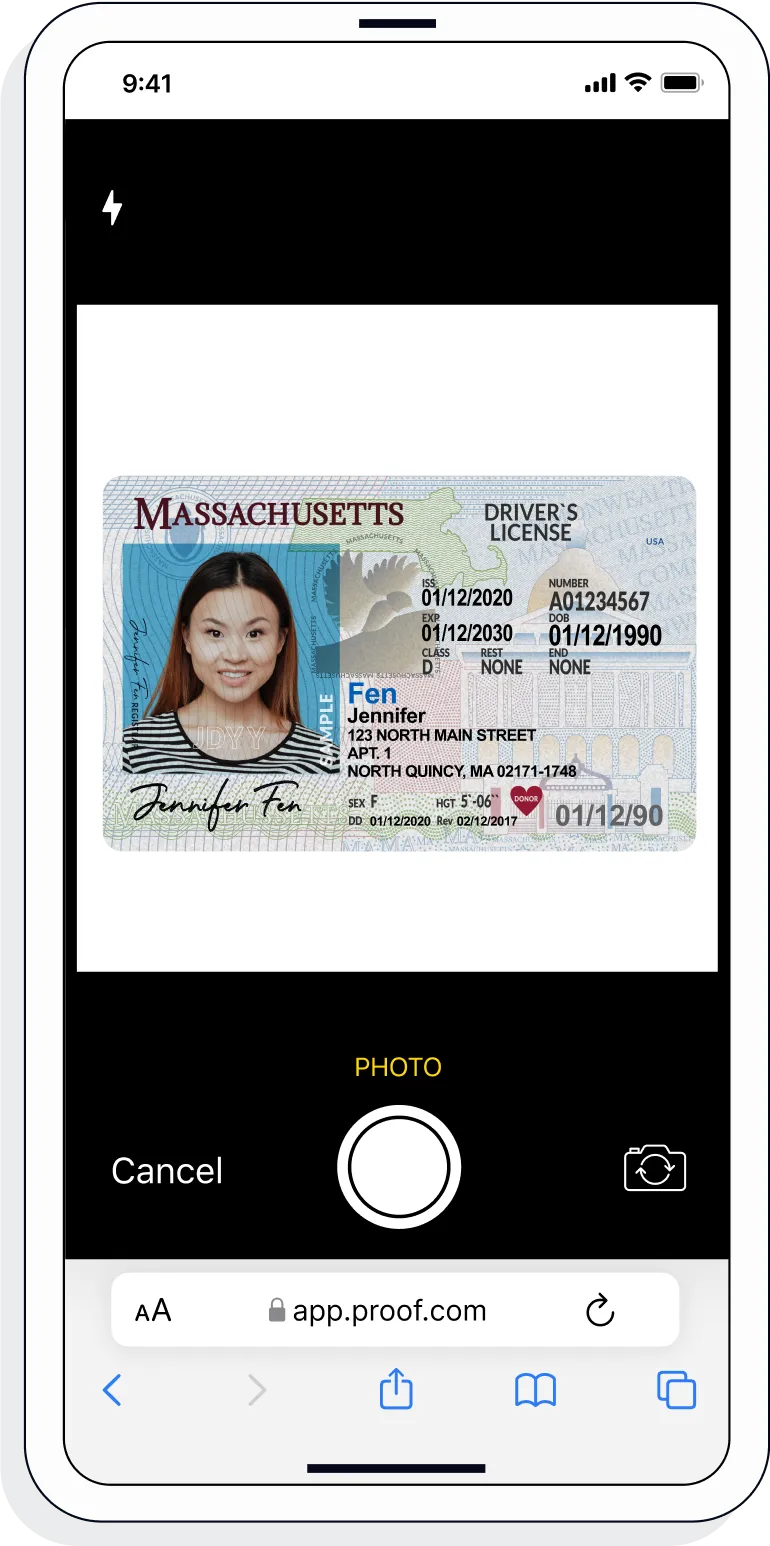
-
5. Connect with a notary on a video call
Notaries typically get connected with signers in as little as 2 seconds and are available 24/7.
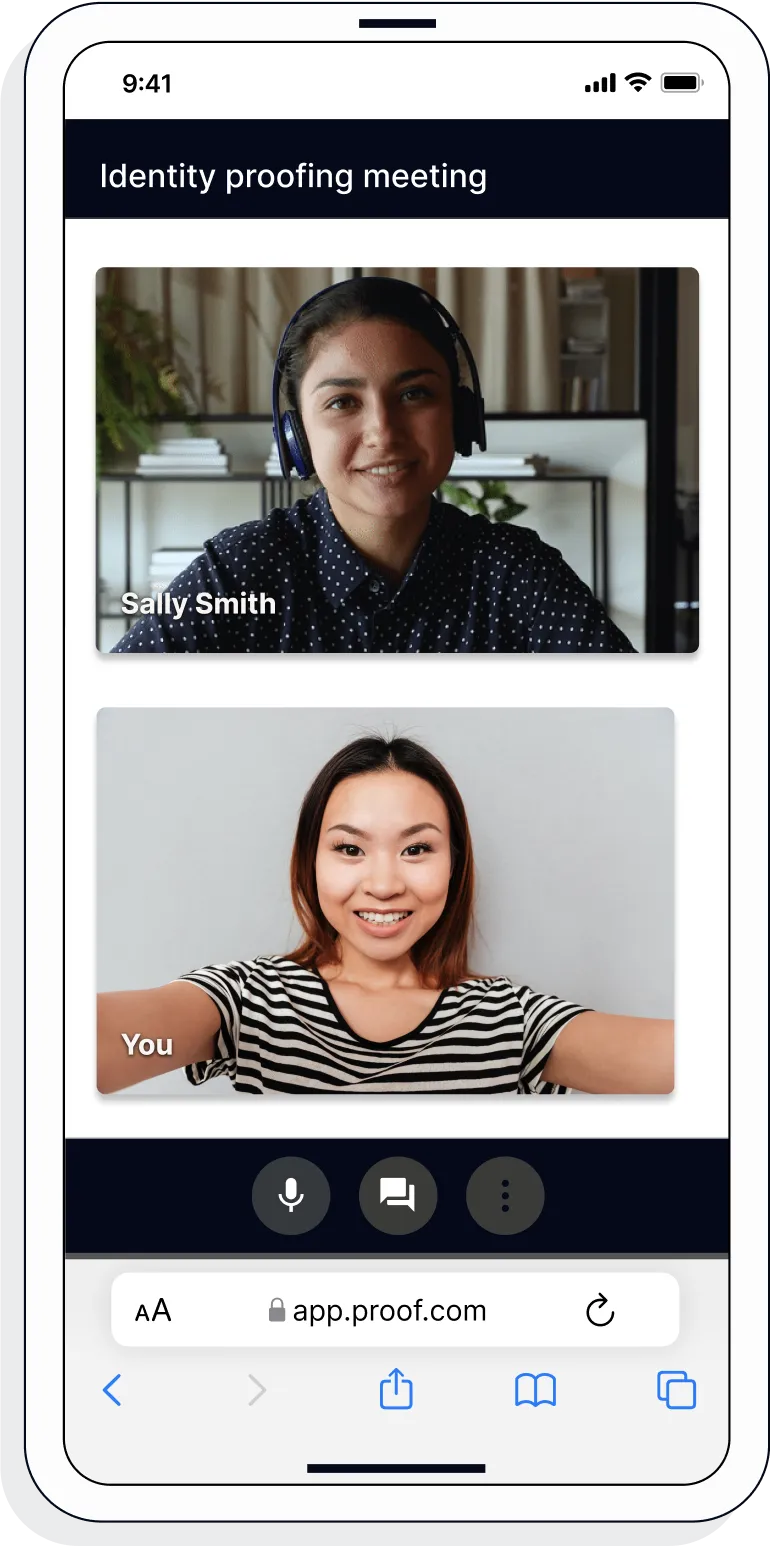
-
6. Access your completed document
View and share your signed documents anytime directly from within the Proof platform.
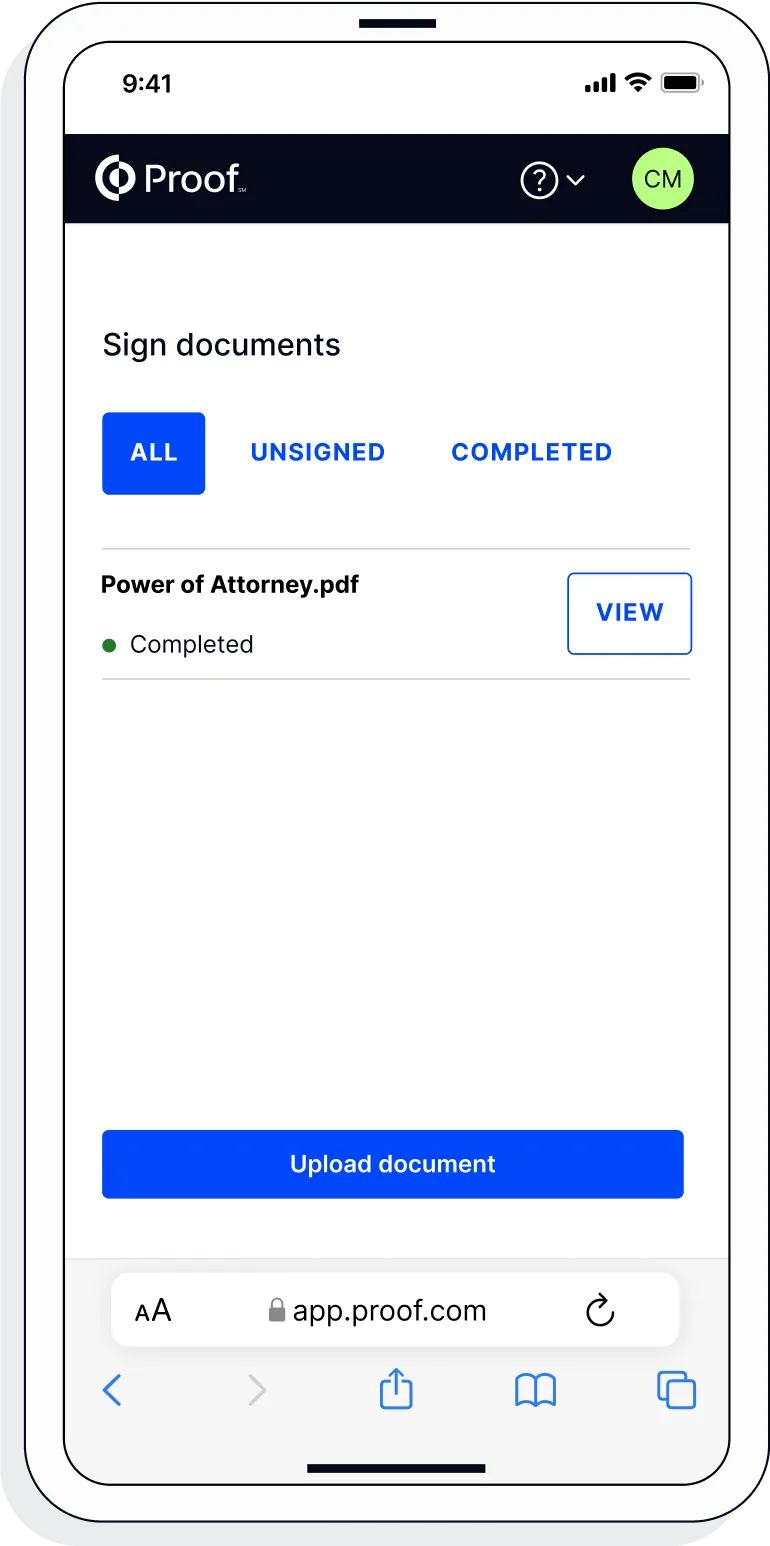
-
7. Download or send document to another person
Share your documents within seconds.